Trapped at the Apple Store
So I went in to the Shibuya Apple Store for a Genius Bar consultation about my Powerbook. The screen gets dark around the bottom after it’s been asleep for a while, and sometimes on startups.
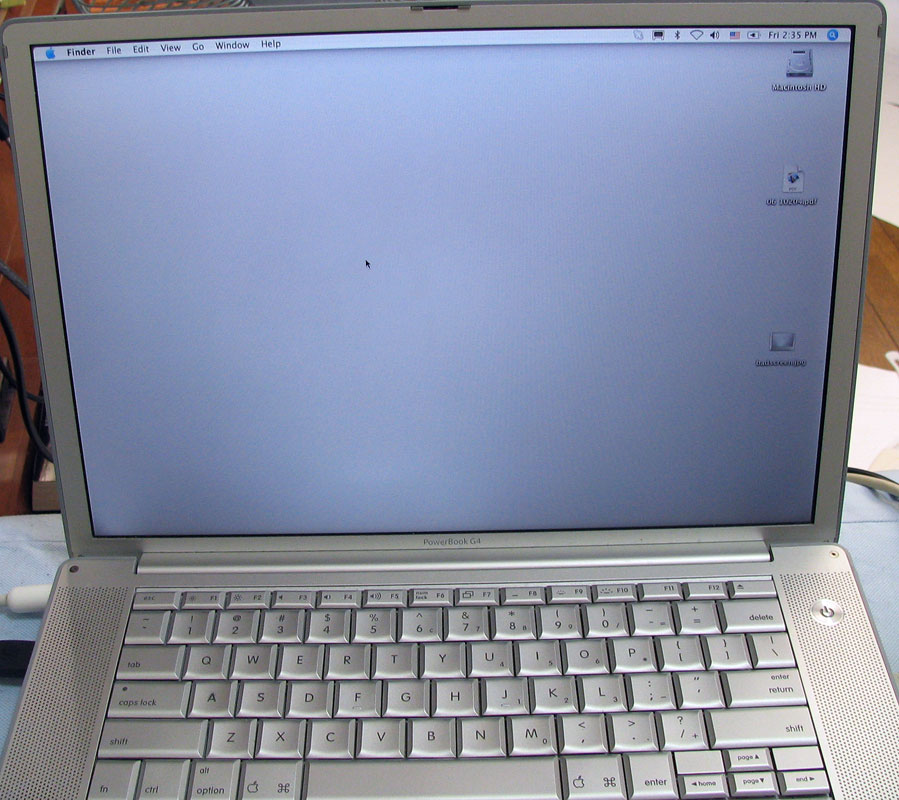
I took it in a few months ago in June, and they told me the same thing they did yesterday: we have no idea what that darkening is, we don’t see it, but let’s replace the screen for you. The warranty ran out in June, but because I told them that I needed the computer for my work until August, they gladly extended the warranty for me (screen only). So now it’s August, but I’m still on the fence.
First, it’s not so bad. The darkness goes away in a few minutes, and after a while, I don’t even notice it. But, and this is a big “but,” the cause is unknown and so this could get worse over time and cost me a few thousand bucks in a year or two, if it goes bad.
Second: this screen is okay as far as dead and stuck pixels go. There’s only one pixel with a dead green element (only shows up when white or greenish images hit the pixel), and it’s way off to one side. A virtually clean screen. If I have the LCD screen replaced, I could be stuck with a screen with dead and/or stuck pixels, up to maybe a half dozen or perhaps more, and maybe in the middle of the screen where they’ll stick out. (Apple will not swap out your screen for stuck or dead pixels unless they exceed a certain number, which they won’t tell you.)
And third: I have to do without the computer for a week. Yeah, I know–I’m an addict. I’ll get by on my PC and an antiquated iBook from work, but it’s surprising how dependent I’ve become on this machine.
So I’m on the fence. I sat at the Genius Bar for twenty minutes, asking questions and getting advice from a very helpful guy (who spoke English). In the end, I decided to be indecisive, and wait it out a little more. But I am now edging, at maybe 55%, to bring it in early tomorrow to be serviced.
Unless anyone out there has any advice… ?
So, why “trapped”? Because when I left the store, a sudden torrential downpour had hit Shibuya. Fortunately, there were banks of computers connected to the Internet right there, so I checked the TBS weather site and saw that the rain could continue for an hour or two. Well, I was riding my scooter, and though I had my rain slick with me, my backpack would get soaked along with everything else in them. What to do?
Well, I asked an Apple store employee for a trash bag. (No problem finding help, they were all around and available to help despite the store being crowded.) Instead of a trash bag, they gave me one of the very nice, very large Apple bags. I asked for a pair of scissors, and was given a box cutter. I put the Apple bag over the backpack, cut two holes for the shoulder straps to poke through, and put the thing on–perfect. Another Apple store employee kindly tied the drawstrings to the bag at the bottom of my backpack, and I was ready to go.
One thing Apple knows, it’s service.

Wow, I have a Powerbook G4 and I was just noticing the blackness too, I wonder what causes it?? I guess anything wears down after a while although I’ve only had the laptop since 2004. It’s definitely not as bright as when I bought it, but it still feels new in a weakly lit room heh…good luck with the rain. It was shitty here in Nara a little while ago and now it’s been clear for a while.
“the cause is unknown and so this could get worse over time and cost me a few thousand bucks in a year or two, if it goes bad.”
You summed it up right there Luis. Problems like this never get better, they only get worse. I understand your fear of the dead pixels, but a few dead pixels vs. repairing a screen out of warranty in a couple of years…not too hard of a choice I think.
Yeah, I think that’s what I’m going to do. I tried making an appointment to get back there tonight, but they kept me on hold on the phone for 45 minutes before I gave up and left a message (they didn’t call back), and making an online appointment did not work. So tomorrow (today, I guess you could call it) I’m just going in and dropping the thing off.
One week of iBook G3 466 MHz… Yechh.
The problem might be the power supply that supplies power to the display. Perhaps it has to do with the back light. Or the regulation of the back light. Having a computer serviced is often costly due the time that one spends dealing w/ the issue.
Yeah, they said it might be the power manager hardware, and they would check that. When they swap out the screen, they’re gonna do the whole shebang, including the backlight and clamshell. The LCD itself will be new, and the rest could be new or refurbished.
My old Powerbook (a G3 ‘Pismo’) did the same thing your laptop is doing. Unfortunately, my ‘Pismo’ developed a few other problems before I had the chance to have the screen looked at. The cdrom drive exploded and my battery no longer held a charge so I saw no reason to get the screen looked at.
The most annoying thing I have ever seen with a laptop though has to be what happened to my father’s laptop that his employer, a company that sells products all over the country so their employees do 99% of their work on the road, gave him. They bought a Dell and a cellular wireless pcmcia card. The top 30 or so hits when googling for the laptop’s model number and the model number of the cellular card all say that the computer has a power supply problem and cannot be used with that model of card. His employer’s ‘tech support’ comes up with some stupid song and dance about the pins on the card being bent (the card not having pins, of course) so they get a new card which also does not work. They keep asking my father ‘what he did to [the laptop]’ even though their failure to do any research at all before making a major electronics purchase is what caused the problem! They think because another one of their employees has the same laptop/card combination that has not stopped working yet that their is no problem. The other guy’s computer will stop working sooner or later unless the guy was lucky enough to get a laptop with a fixed/newer revision motherboard right out of the box.
Anything to do with heat buildup? Do you close the lid to put it to sleep? On my TiPB, that happens, but the bottom part of the screen is the upper part of the keyboard, where all the heat is generated by the mobo and gpu.
As it seems to go away after time, wouldn’t that indicate the heat evens out over time, as you use it?
Non-uniform heat across the display appears to be the cause and this has actually happened with every Apple notebook I’ve ever owned (but I never really worried about it). It was never to an extent that I felt it had any real adverse effects on my use of the computer.
This isn’t specific to Macs or Apple machines alone. It happens on other displays as well.
This is a technical explanation I found as part of an FAQ on the darkening of screens when exposed to sunlight:
“Why does my LCD turns dark when left under the sun and is there any problems with the display?
A. For most cases, both TN, HTN and STN utilize the phase known as nematic for display purpose. Within this phase, the liquid crystal has a “rod shape” exists within the solution which has fast response and has excellent electro-optic properties. This phase, however, only exists within a limited temperature range. The higher end of this temperature range is known as clearing point, above which, the liquid crystal lost its birefrigerance properties and cannot bend the light path anymore. Thus the polarizer will then be the only factor which affect incoming and out coming light. When the LCD is cooled down to below its clearing point, the display should be working again. The temperature for the clearing point varies greatly from material to material and you should contact our engineers regarding what you have. Normally a safe margin should be used to avoid clearing point when designing the display.”
So, the darkness occurs because the LCD reaches or approaches this “clearing point” and it clears up when it cools down. At least that’s what I think it means.
The original link is here: http://www.lampex.com/LCDFAQs1.html
I spend a lot of time around Apple equipment, and I’ve noticed that 15″ PowerBooks need to “warm up,” if you will before the screen looks normal. I’ve done quite a bit of service work, and I can almost certainly guarantee you it’s the display inverter (converting the DC power from the system to the AC power needed for the fluorescent backlight) that’s causing the anomaly. Since I’ve seen this on a number of Apple PowerBooks, I can’t imagine the issue would go away if the inverter was replaced, since they would most likely use the same model. The best solution I’ve seen is to go into System Preferences and tell it NOT to automatically adjust screen brightness and leave the display’s brightness all the way up. You may occasionally still see the issue, but I bet it will be lessened.
I hope that helps a little.