Google Video Chat
That’s Google for you, always adding new features & stuff. They went and added video chat, like Skype, to their GMail service. Here’s how it works:
The service requires a software plug-in to be installed. If you don’t have it but someone tries to invite you to a video chat, then you are prompted to download the software:
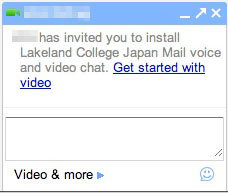
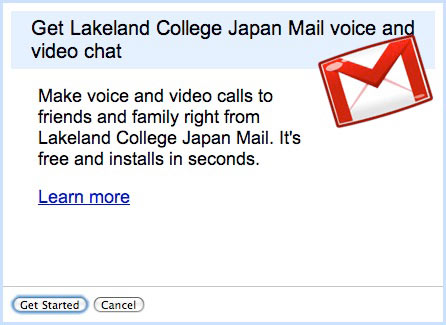
Otherwise, you can just go to the software download page and get the software without prompting. I have installed it on Macs and PCs, works great on both, at least the machines I tried it on. Once you download the software, just install it–you’ll have to shut down your browsers for that.
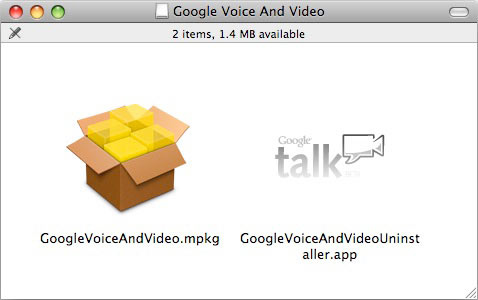
Once you finish the install, Google will attempt to re-open your browser and go into your Chat settings. If that doesn’t happen automatically, then restart your browser, log into GMail, go to “Settings,” and then click on “Chat.” You’ll see a new section for “voice and video chat,” in which there is a “Verify your settings” option. If you expand that, then you can make sure that your camera, mic, and speaker are all working properly. If you are logged into Skype or another program which uses video, you’ll probably have to turn that off first–usually, the video can only be used by one program at a time.

Once everything is set, you should be able to see green video camera icons next to GMail chat buddies who have this plug-in activated. Just start a chat, and then under “Video & more,” choose “Start a video chat.” It’s just like making a Skype call. By clicking on the arrow button at the top right, you can make the video chat a separate window, which you can go full-screen on.
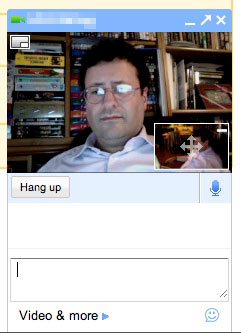
To be honest, this is more useful if you happen to have GMail open all the time, which you don’t usually have; it’s not like Skype, which can automatically start up when you start your computer, so it is more useful for video chats at appointed times, unless you do keep a GMail page open all the time, or have an app which emulates a browser but is dedicated to just the one page (though I haven’t tried the video out on such apps yet).
Either way, chalk up one more very nicely-done app for Google. (Side note: my school now uses Google Apps for Education, which gives us GMail-driven accounts but with our educational domain name–and our email system got this upgrade Tuesday, just like all GMail users got–cool.) Seriously, I don’t know why most people still use Yahoo and Hotmail–I can only guess that it’s the same reason so many people still use Internet Explorer 6: because they have been using it for a long time and just don’t know that a lot better stuff is out there.

I switched my web host over to Dreamhost, and they set up Gmail as the default email servers for hosted accounts. Now all my “pcox.net” email is run through the standard Google Mail stuff.
No doubt they’re reading/scanning everything, to watch for trends that they can later use for advertising, but as long as they’re not letting anyone personally ID me and target me for spam I can live with it.