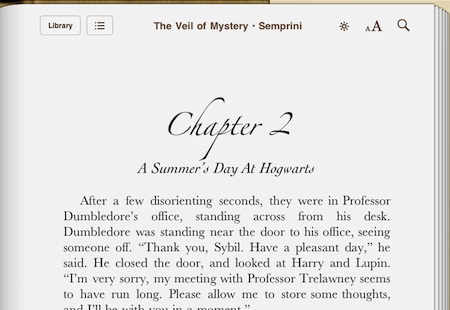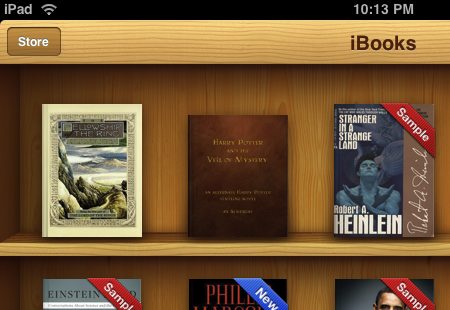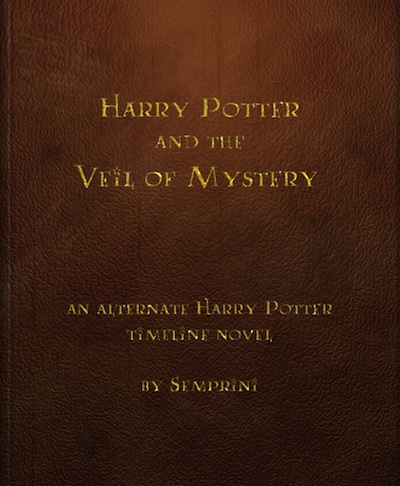My Recommendations for Cydia Tweaks on the iPad
Apple’s walled-garden approach puts an inordinate number of limitations on what you can and cannot do with a non-jailbroken device. It’s supposed to be all about security and functionality: get apps from anywhere you want, and you’ll soon get clobbered by malware; ignore Apple’s limitations, and your machine will slow down or crash.
However, many of Apple’s limitations are not really about making things better for the user, but rather about forcing a specific aesthetic on the user. As if Steve Jobs decided what would look best, and in order to keep users from modding their Apple devices to look they way they preferred, they locked these features down.
In other words, it’s less about helping you than it is about forcing your to maintain an appearance that Apple wants you to present when carrying their device. This, to me, is as bad as any license agreement which tries to extend control beyond the point of sale: it’s your goddamned device, you can do whatever the hell you want with it.
Jailbreaks open the doors to these modifications, allowing you control over things that you may not need but really want. Apple, predictably, continues to shut down jailbreak efforts, patching cracks in the garden wall as the jailbreaks lead users out. Many users are pissed off by this, wanting Apple to let them have the freedom they desire. It is a certainty that Apple will disregard these wishes, if for no other reason that it threatens Apple’s absolute lock on the marketplace. (Hell, I’m surprised Apple lets you upload your own books to read in iBooks, and hasn’t shut down the option to rip your own music from CDs.)
I think Apple is being dumb about this. They should defeat the whole jailbreak thing by allowing users, who agree to a very specific license agreement (e.g., you get no support from Apple if you go beyond this point), to access packages that will modify their systems. They could still collect their 30% cut from sales of such packages, they could still monitor them for malware, and they could let the users have the fun they want. Sure, Apple would still block some things (e.g., apps that break legal requirements like sound volume levels), but most things that are blocked now would be accessible.
For the time being—until the next update, that is—we still have a jailbreak, and that means a bit less organization in terms of knowing what’s best to get once you’ve jailbroken your device. That task is left mostly to web sites; beyond that, the user must trust Cydia’s recommendations, or else scan the massive lists of items in the repositories—web sites which host the jailbreak apps, tweaks, themes, and so forth.
Most Cydia “best” lists tend to be about the iPhone and not the iPad. They also tend to assume things, like that you love the Notifications Center, or that you don’t mind doing four swipes instead of just one.
Here is a list of tweaks which I think are good; you may or may not agree. I am putting up thirteen tweaks because that’s how many I find useful—none of this padding-the-list-to-come-to-a-round-number crap.
Activator (free)
Activator allows you to assign gestures to nearly everything you can imagine, in various contexts. Want a 4-fingered pinch to take a screenshot? Or a 3-fingered tap to open your Maps app? Use taps, swipes, pinches, spreads, buttons, and device-shaking to open apps, change settings, and control music.
Barrel ($2.99)
Bored of your icons simply sliding left and right when you swipe to a new set of icons? Barrel provides 20 cool animations for when you switch between icon screens, from 3-D cubes and zooms to various intricate pattern swirls and dances. Apple missed the boat in not making this a standard feature—really, it’s got a definite cool factor working for it.
EUUnlimited (free)
Did you ever have trouble getting your iOS device to be loud enough? I used to be frustrated by being unable to hear music or movies on the train, plane, or in other places with a fair amount of background noise, even though I was using headphones at full volume. Turns out there’s a reason: the EU prohibits devices from playing sounds beyond a certain volume. This tweak turns off that limitation.
Gridlock ($4.99)
I am not a fan of the normal way Apple has icons arrange themselves—from left to right, top to bottom. Gridlock makes it possible to put icons anywhere on the screen (within the confined of a grid), ignoring that ordering. Arrange your icons however you like, in a T-shape, around the periphery of the screen, all crowded in the center, wherever.
Iconoclasm ($3.00)
This tweak also breaks you out of Apple’s monotonous icon drudgery, except this time it’s about how icons are spaced. Apple lets you have twenty icons per screen, no more. Why? Because they say so, dammit! Who knows, maybe people with stubby fingers make too many errors if the icons are closer together. Most people, however, have no problem dealing with and 8 x 6 screen with 48 icons on it—or even more bunched even closer together.
Infinidock ($1.99)
Why no more than six icons in the dock? And why can’t the dock scroll? Infinidock fixes that oversight, allowing you to cram as many as ten icons into the visible dock—and then extends that by allowing you to scroll the dock back and forth so as to accommodate more. Yes, I know, scrolling kind of works against the purpose of the dock (to have certain icons always visible and accessible), but so long as you don’t go overboard, you can have all the apps you want more readily accessible than scrolling four screens to the right.
Mark Read ($1.99)
Apple failed to allow for multiple or all emails to be marked read in one action. Problem solved.
MultiIcon Mover (free)
A really stupid design decision by Apple was to make it so you have to drag individual icons across multiple screens, in what often feels like an endurance trial to see if you can keep your finger on the screen whilst trying to manipulate screen scrolling. MultiIcon Mover is what Apple obviously should have done: tap any number of icons on one screen, scroll to another screen, and hit the Home button. Presto: all selected icons move at once.
NoCamSound (free)
Sorry, but I hate that snapshot sound. Yes, I know pervs will use this to take inappropriate photos. I prefer not being treated like some sex offender while taking innocent photos in public. This replaces the shutter sound with a sound file of nothing.
Quickshoot (free)
You know how sometimes you tap your camera app and it takes ten seconds to open, making you completely miss the shot you wanted to take? Yeah, I hate that too. Quickshoot allows you to just double-tap the Camera app icon and it’ll take a photo without opening the app’s interface. I know, again, a tool for pervs. This one also has legitimate uses though.
SBSettings (free)
SBSettings gives you control over a number of system processes. With a simply-called control palette, you can control brightness, toggle Bluetooth, Wifi, Data, and Location services, power off or reboot/respring the device, quit any open apps and free up memory. Plus, it allows you to customize what appears in the Status Bar, including IP Addresses and date & time options. Considered a must-have on almost tweak-list.
Springtomize 2 ($2.99)
Another must-have. Cydia has truckloads of themes, but if you would like to make many of the customizations some themes offer without all the extra baggage, Springtomize is a good way to do it. You can change animation speeds, app-to-app animation direction, and adjust screen colors; you can change the number of icons in the docks and turn on or off various dock graphic elements, like the shadow or tray; change the lockscreen; change icon properties such as jittering, badges, spacing, and sizing, as well as hiding things you don’t want (like the Newsstand); change how folders work; change how the App Switcher works; change what appears in the status bar; hide paging dots or remove limits on how many pages you can have; change icon label fonts and icon opacity; and change how the Notification Center works. Some of these could potentially replace other tweaks (like Iconoclasm or InfiniDock), or could be used in concert with them. In short, it does a lot.
Swipebright (free)
For some reason, I could not find a way in Activator to directly change brightness with a single gesture. Usually you have to double-click the Home button to activate the App Switcher, then swipe left to get music, sound, and brightness controls, swipe to change the brightness, and then dismiss the App Switcher. I use my iPad at night a lot, and need a way to quickly change the brightness; this adds that feature to Activator.
With all of these tweaks for $18, I am able to do a lot more that I could before. Some are purely aesthetic (but let’s face it, the iPad is an aesthetic device), a lot are quite functional. The true test is, how much do you miss these things when you lose them? The answer for me: a lot. I will keep using 6.1.2 until a new jailbreak comes out (and dammit, of course 6.1.3 is when Apple updates Japanese maps.)
There are some other tweaks I like, but many are iPhone only, like Unfold, which provides a really cool way to open the lockscreen. There’s an App Switcher mod called Auxo ($1.99) which is usually lauded, but it’s for the iPhone only—not to mention, the screenshots it uses instead of icons are usually worthless, I prefer just the icons better. There’s a fantastic camera app called CameraTweak for just a dollar, but it’s iPhone only as well. NES solutions allow you to play classic arcade games like Donkey Kong.
A lot of people rave about BiteSMS (free). I have no idea why. My current SMS is fine; BiteSMS was just pissing me off. iFile is nice if you have a need for it, but I don’t. I tried another free app called f.lux, but it was too jarring and made Swipebright not work.
If you know of any other good iPad tweaks, let me know!


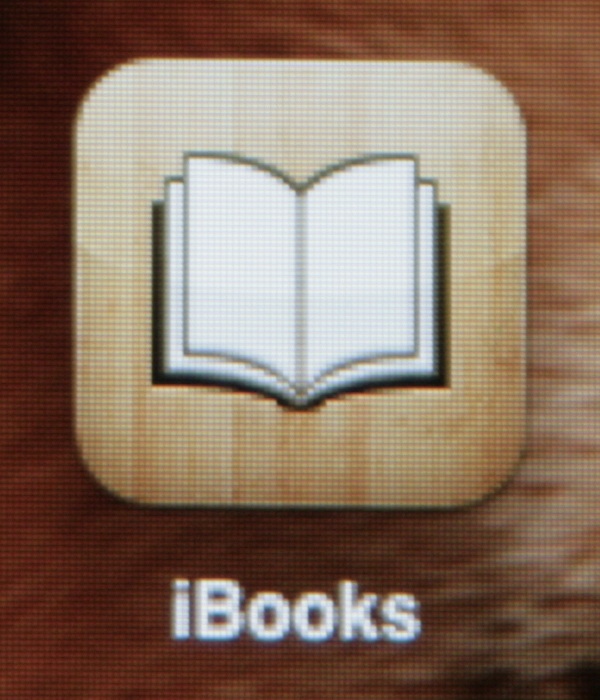
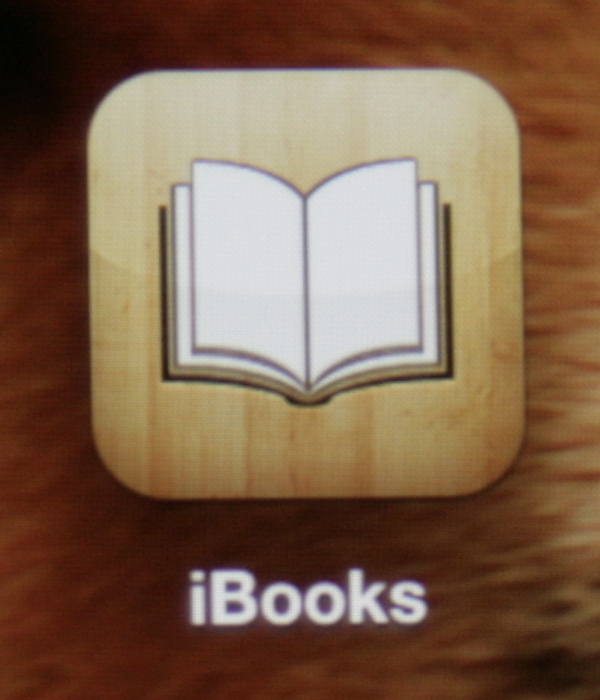
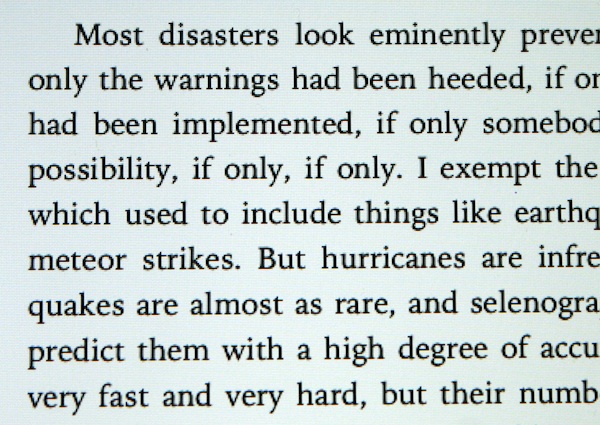
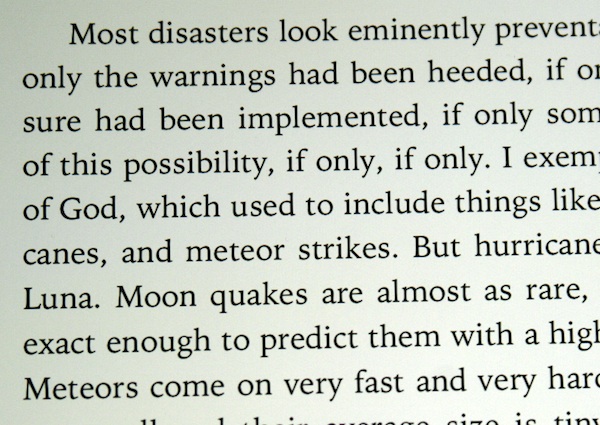
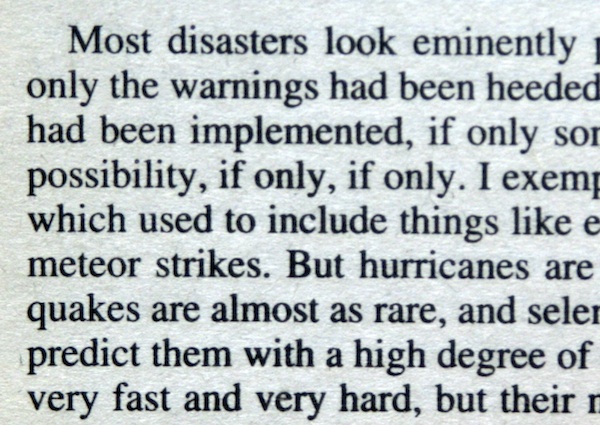
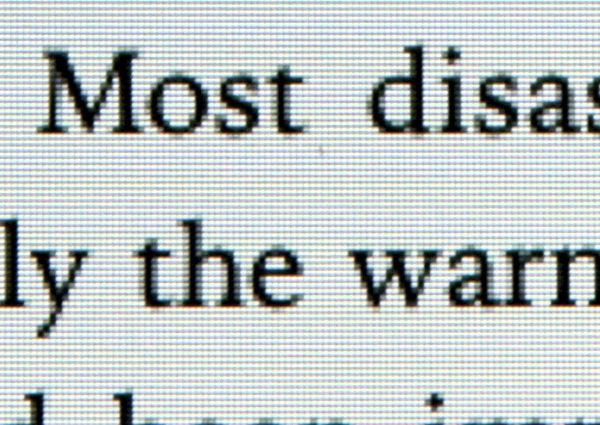
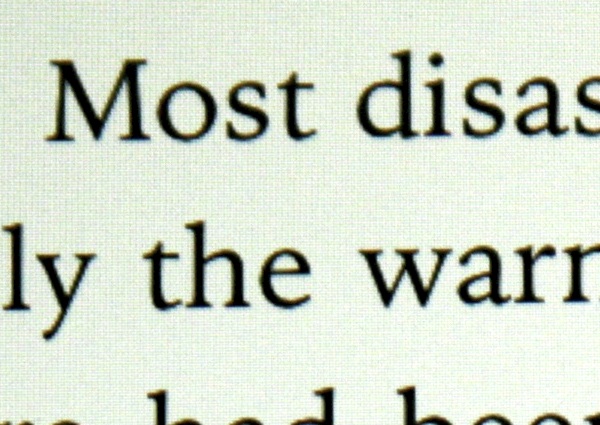
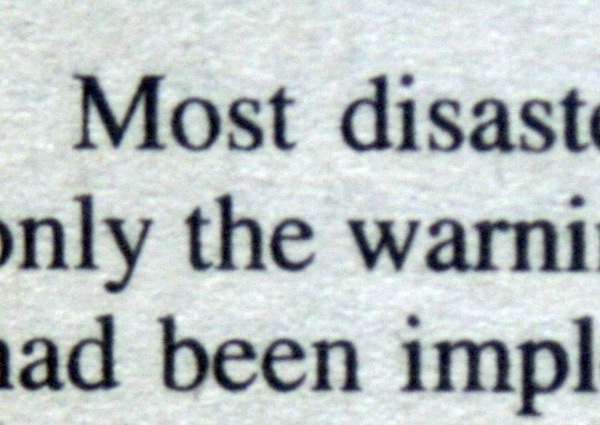


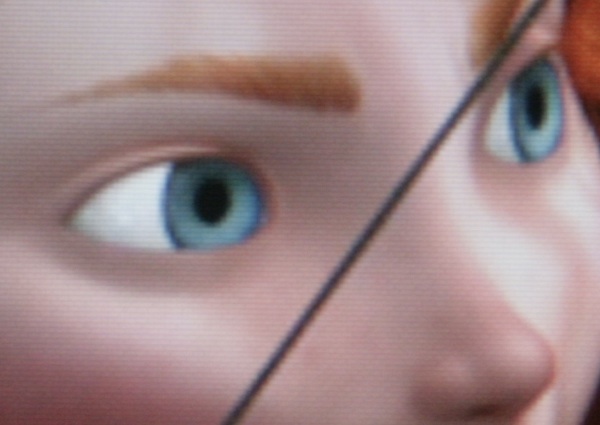
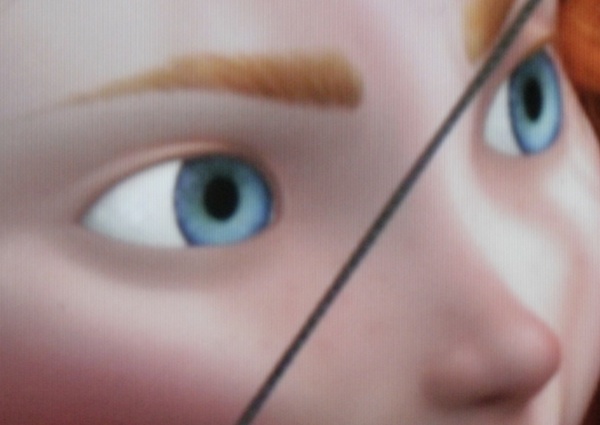

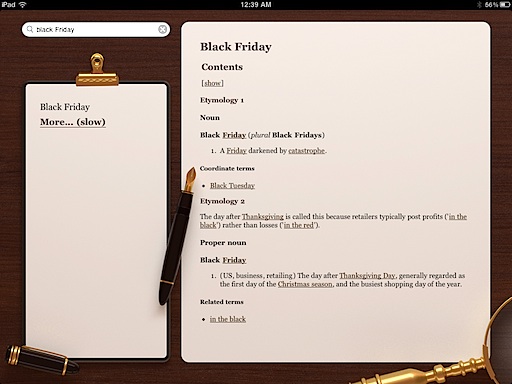
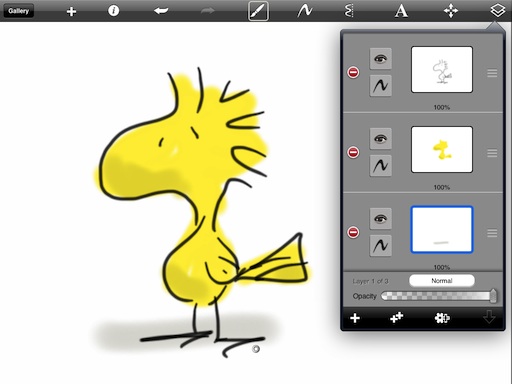
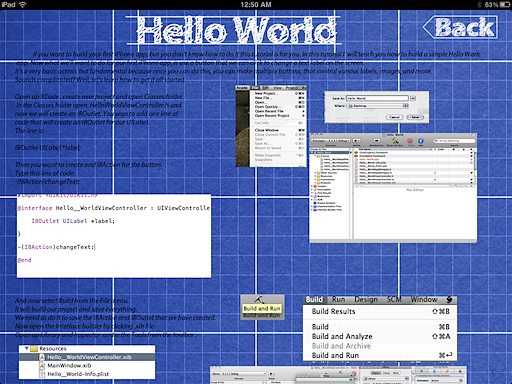










 I am getting similar reactions on trains, with people making comments to each other, often stealing glances and sometimes asking questions. I thought the interest would subside soon after the release of the iPad in Japan, but if anything, it has only gotten stronger.
I am getting similar reactions on trains, with people making comments to each other, often stealing glances and sometimes asking questions. I thought the interest would subside soon after the release of the iPad in Japan, but if anything, it has only gotten stronger.