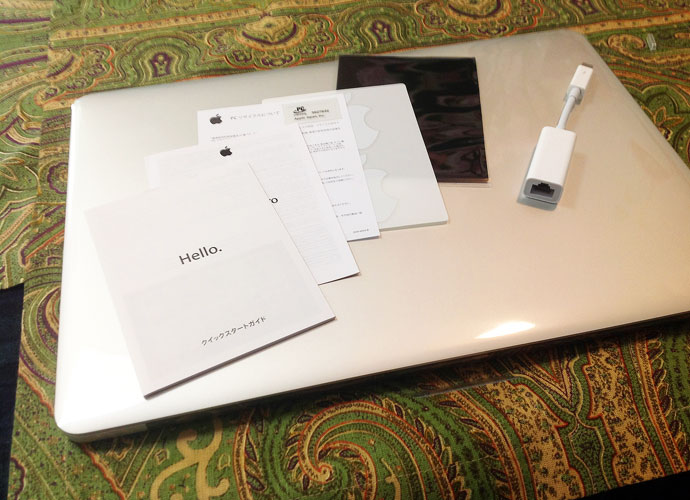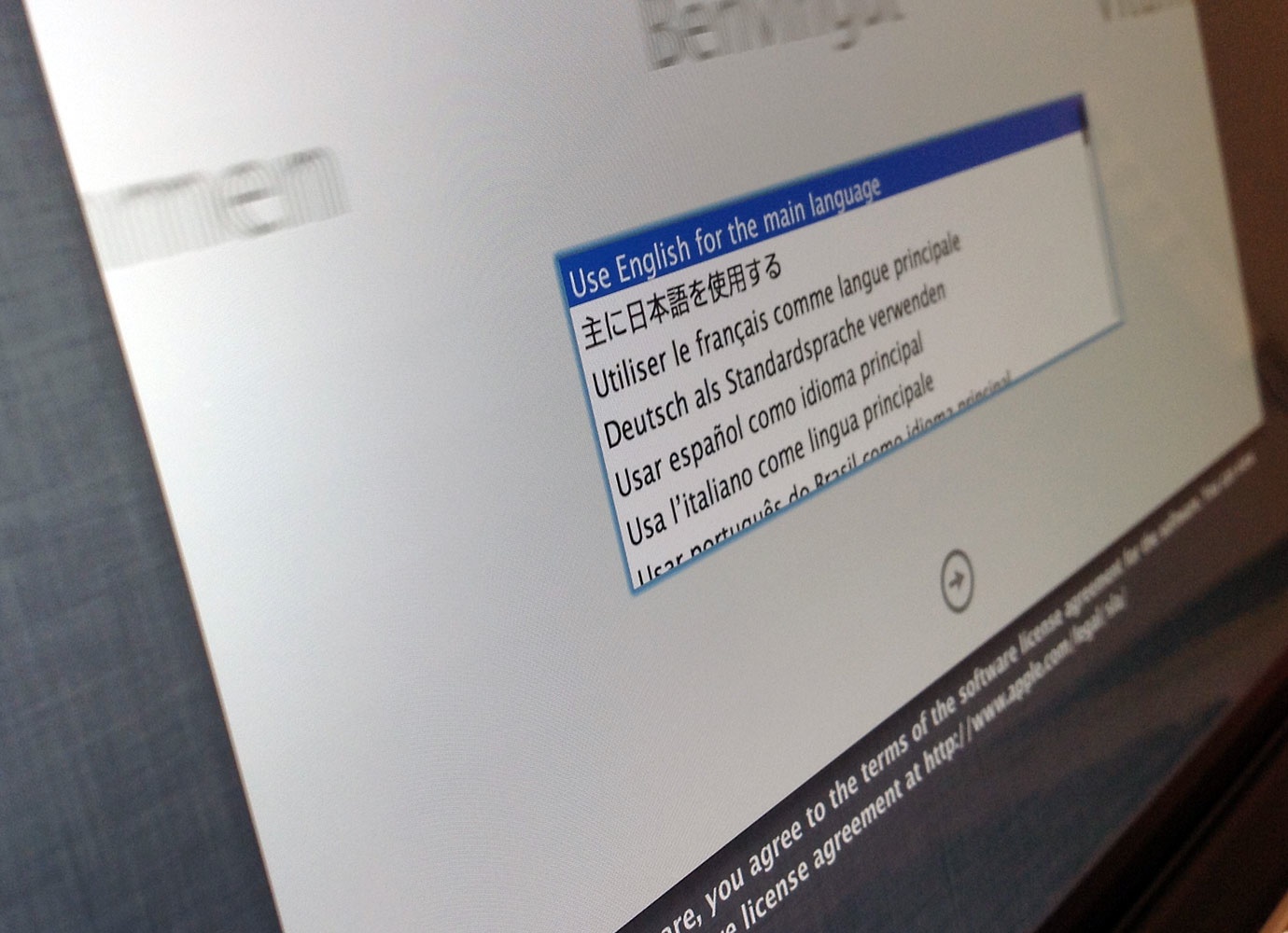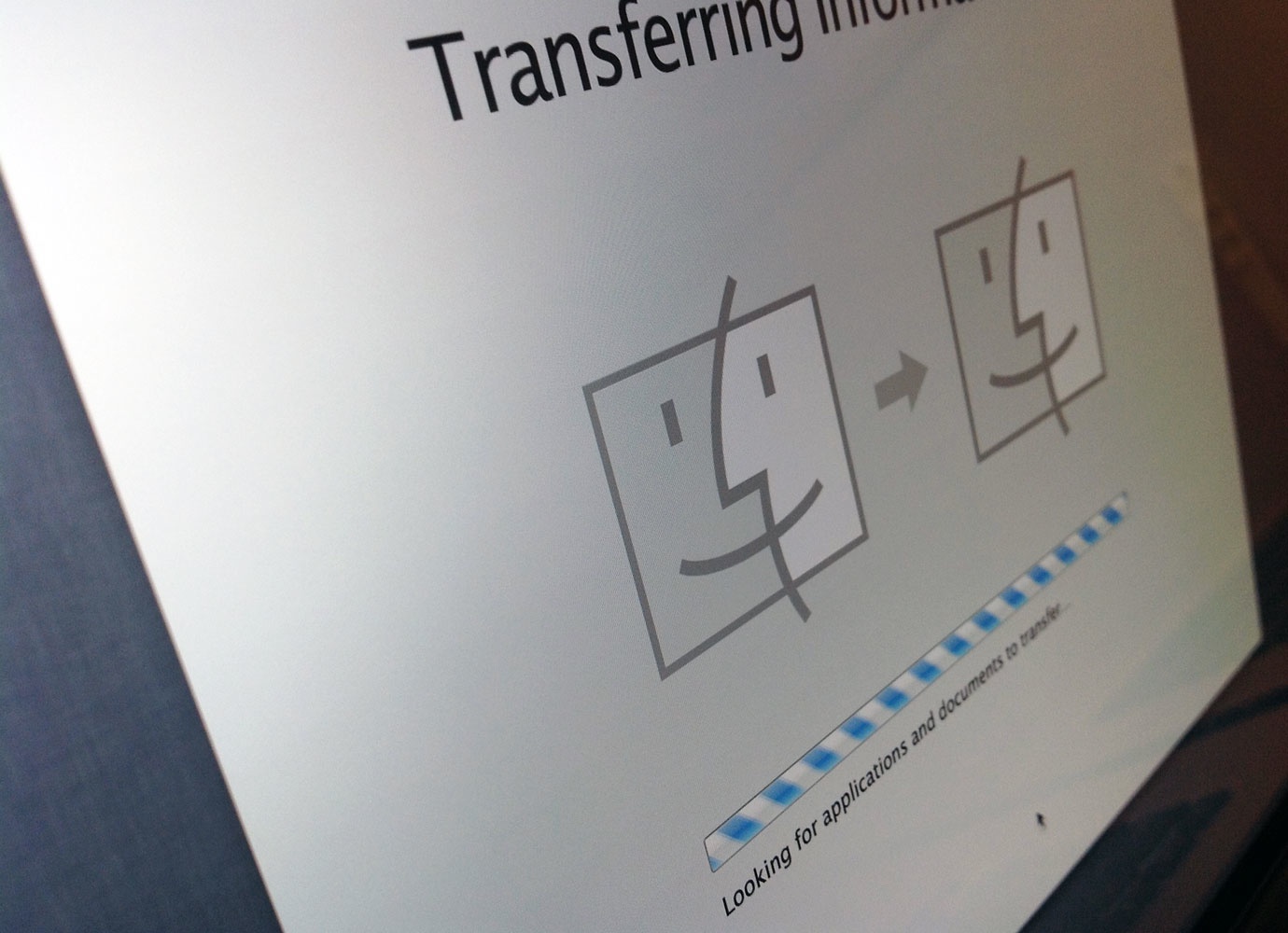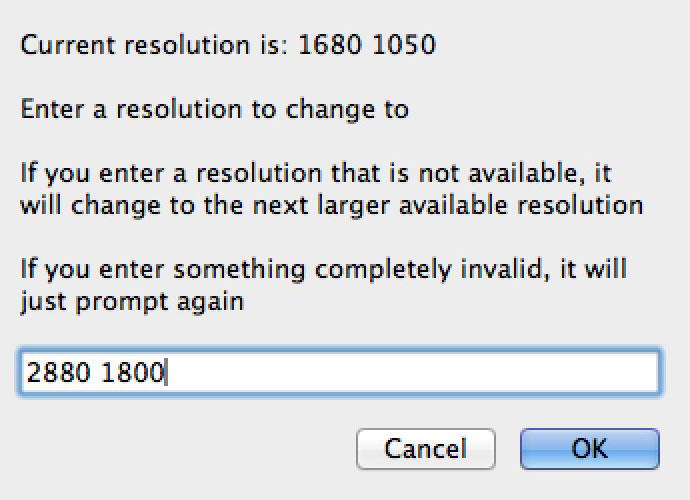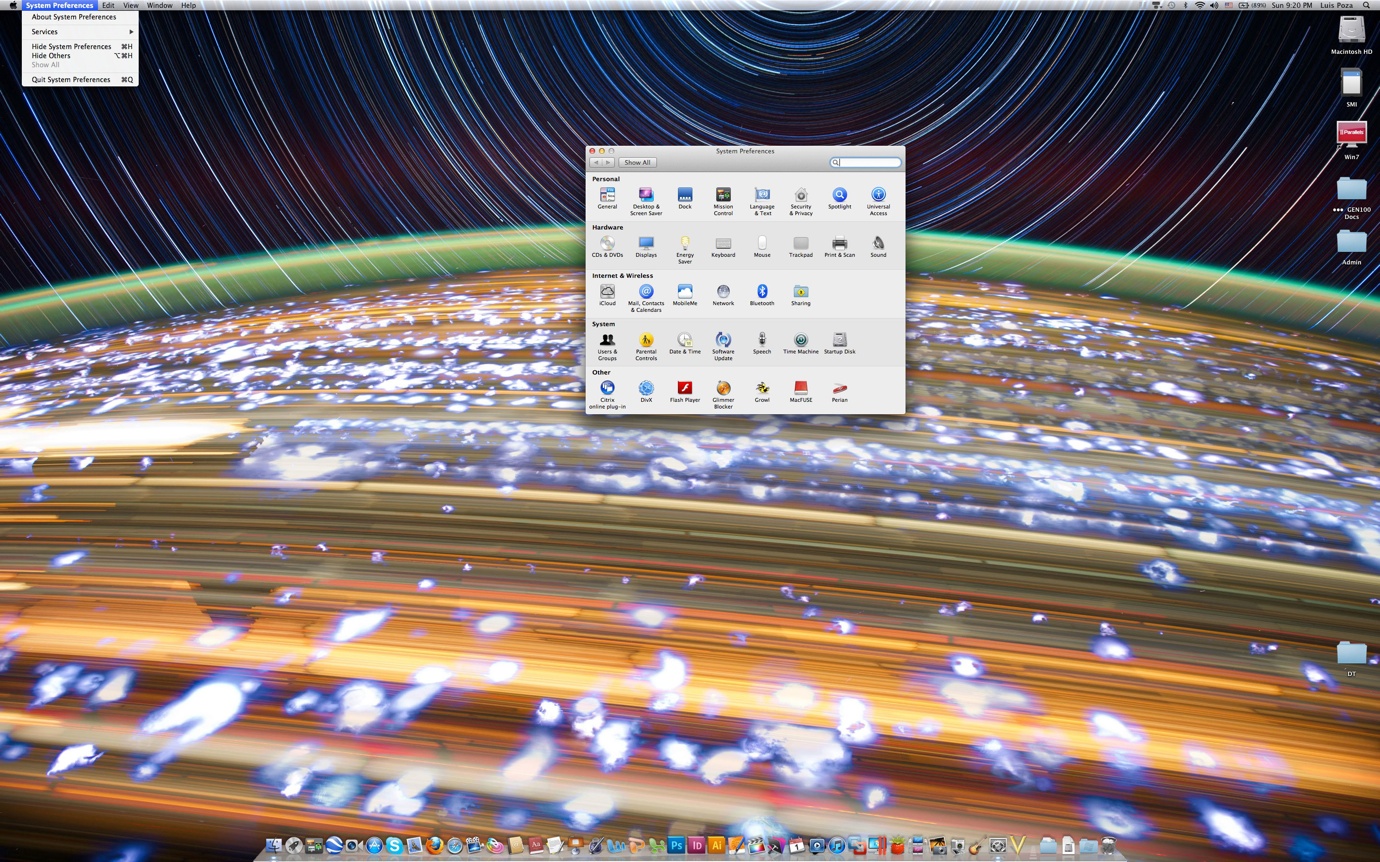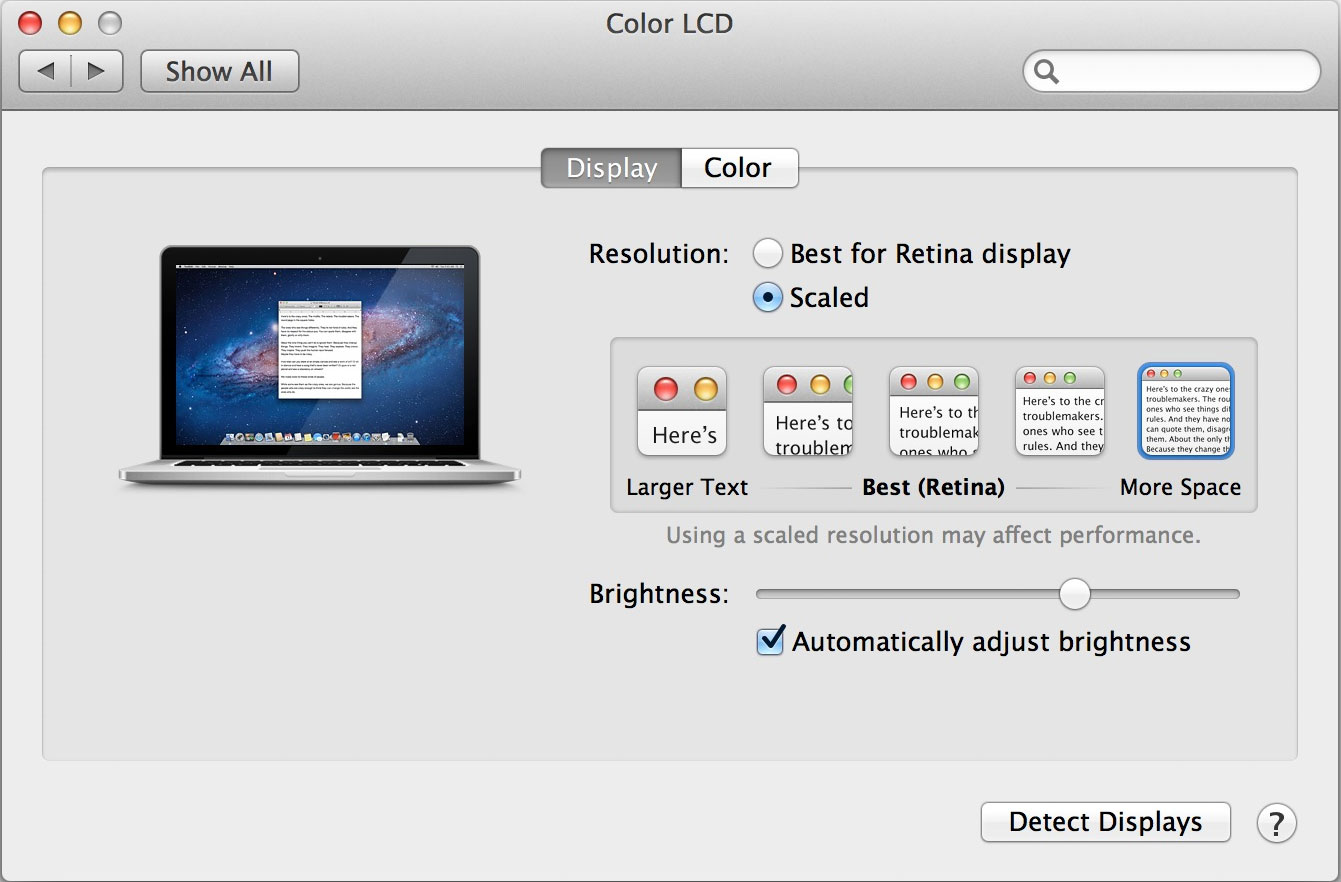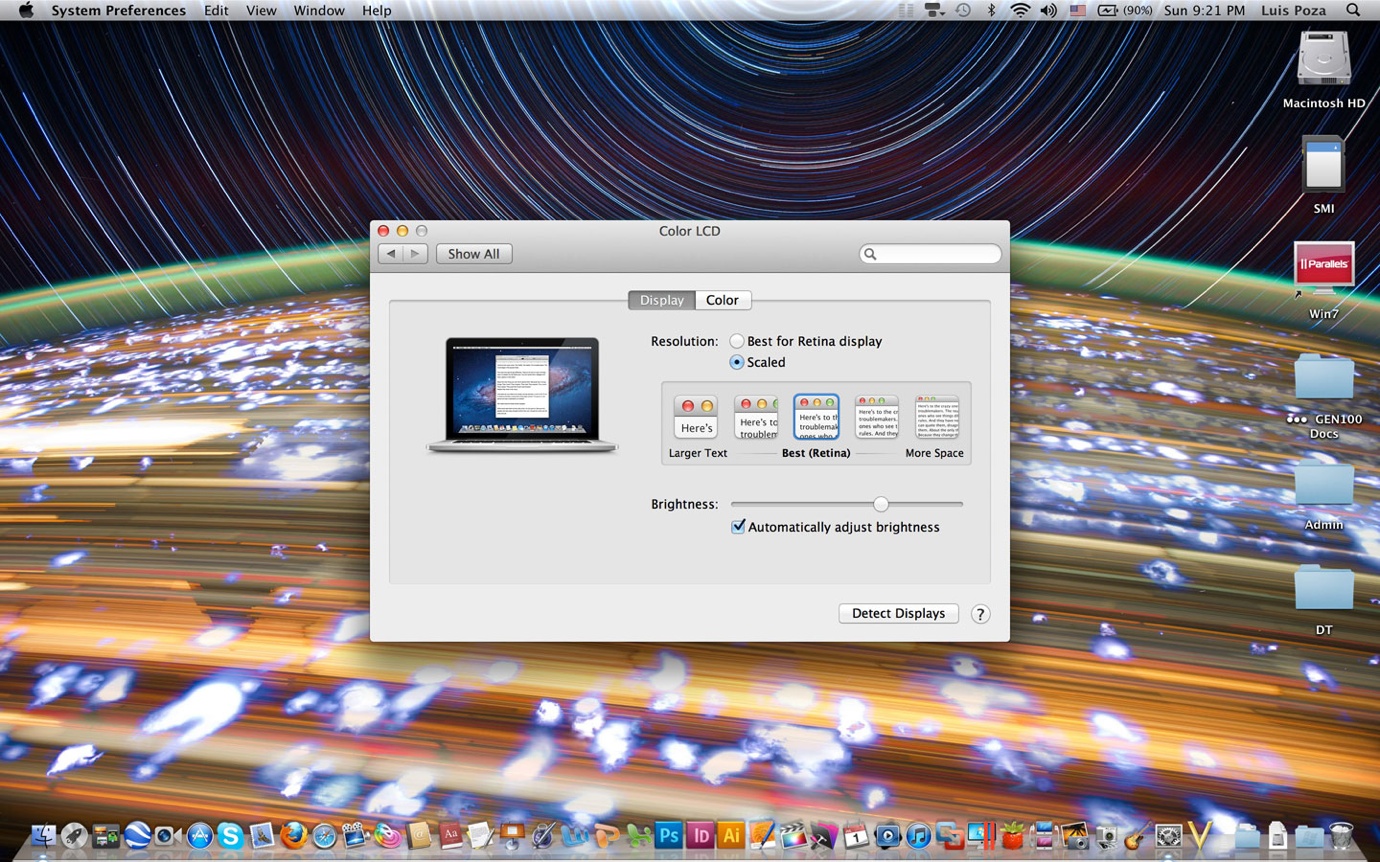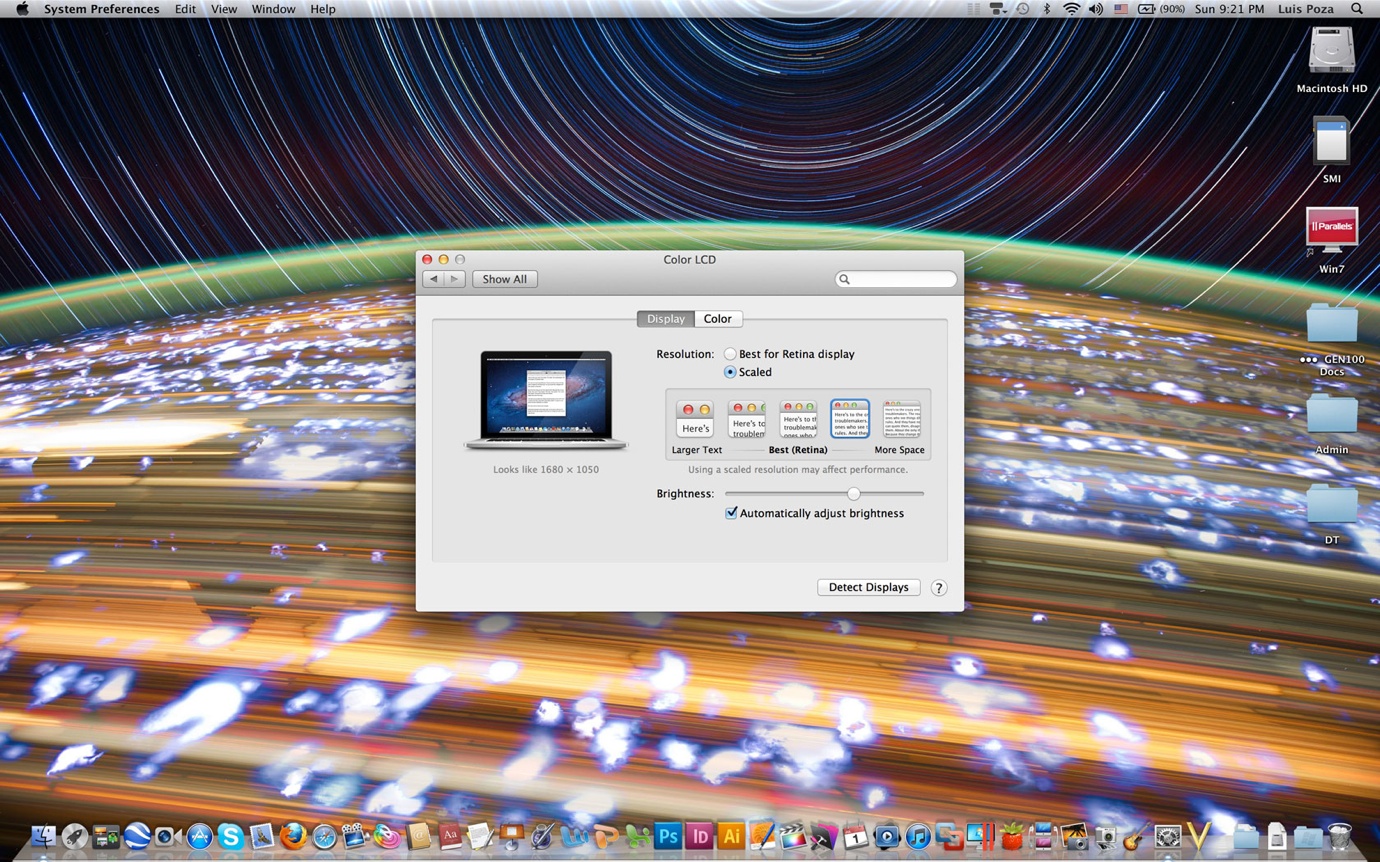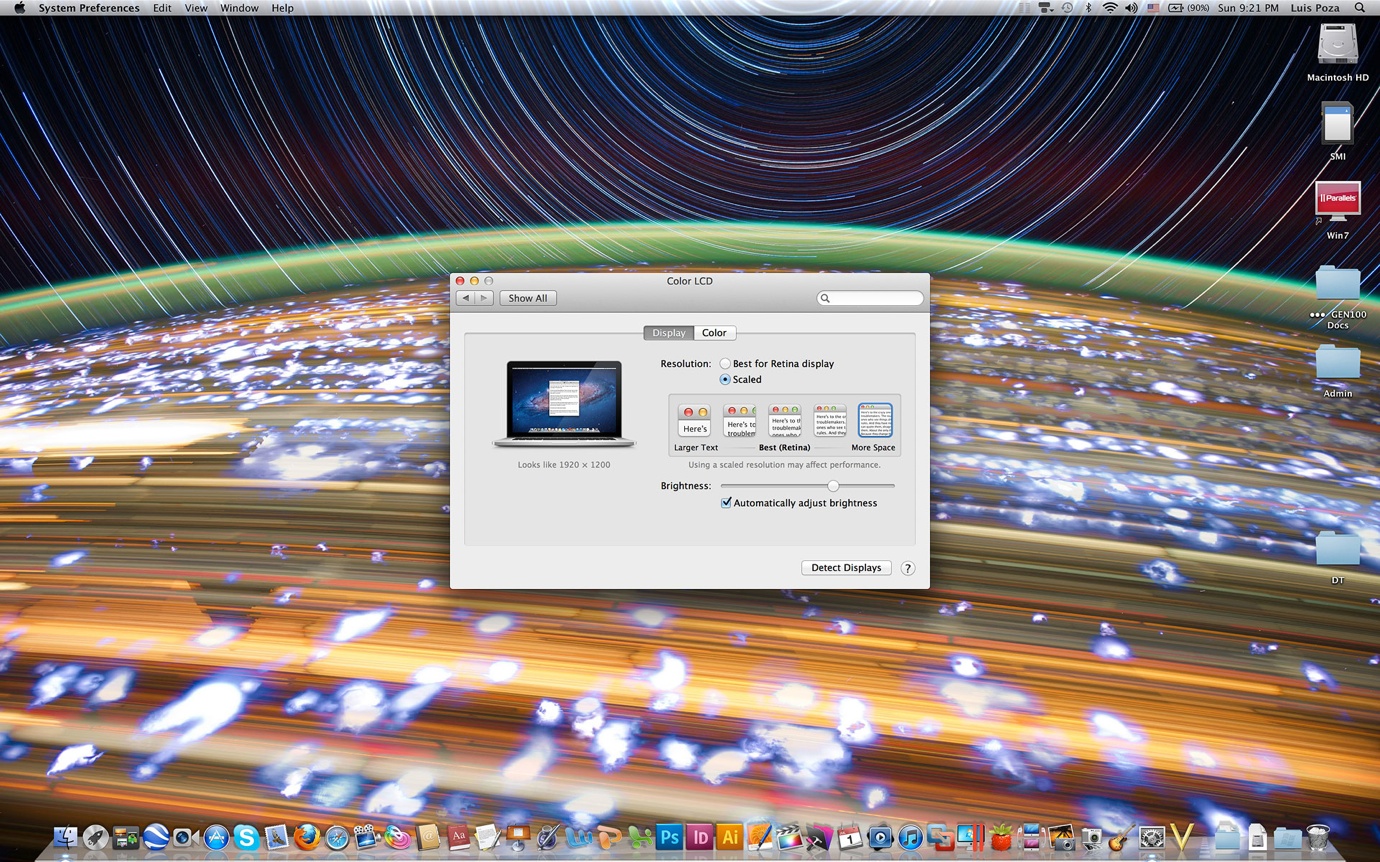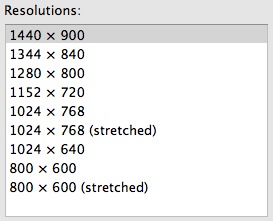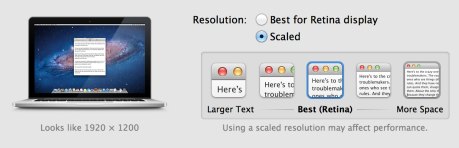It came a few days ago, and now that I’ve had a bit of time to play around with it, I have some initial reactions.
Unboxing Day
As one would expect, it comes beautifully boxed.



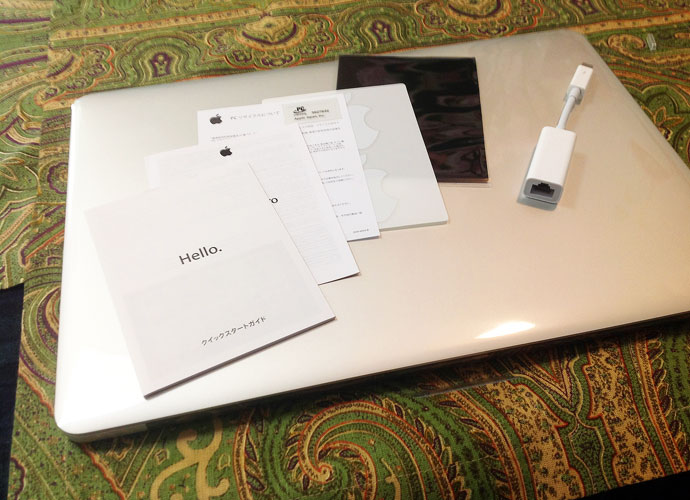
Sachi had a few chuckles over my photographing the unboxing; she is not that used to Nerd Pr0n.
The first thing I noticed is, the power cable is different. There’s the MagSafe 2, and (at least for units sold in Japan) a more streamlined power cable plug.

Apple really sees to the details, down to a piece of tissue paper separating the screen from the keyboard, cut in the precise shape. Insignificant, but they take care of details at that level, and it makes an impression (like using Garamond in a resume).

The keyboard is generally the same great-feeling chiclet keyboard, perhaps a bit more subdued than before.


Pixels Painted On
When I got the iPad 3, I was a bit less blown away by the Retina Display than I expected; the screen is great, but not mind-blowingly greater than the previous screens.
The Retina screen on the MBP, however, immediately impressed me. People have talked about things on the screen looking “painted on,” and you do get that impression. Here are a few images at 1380 x 1000 resolution if you click on them:
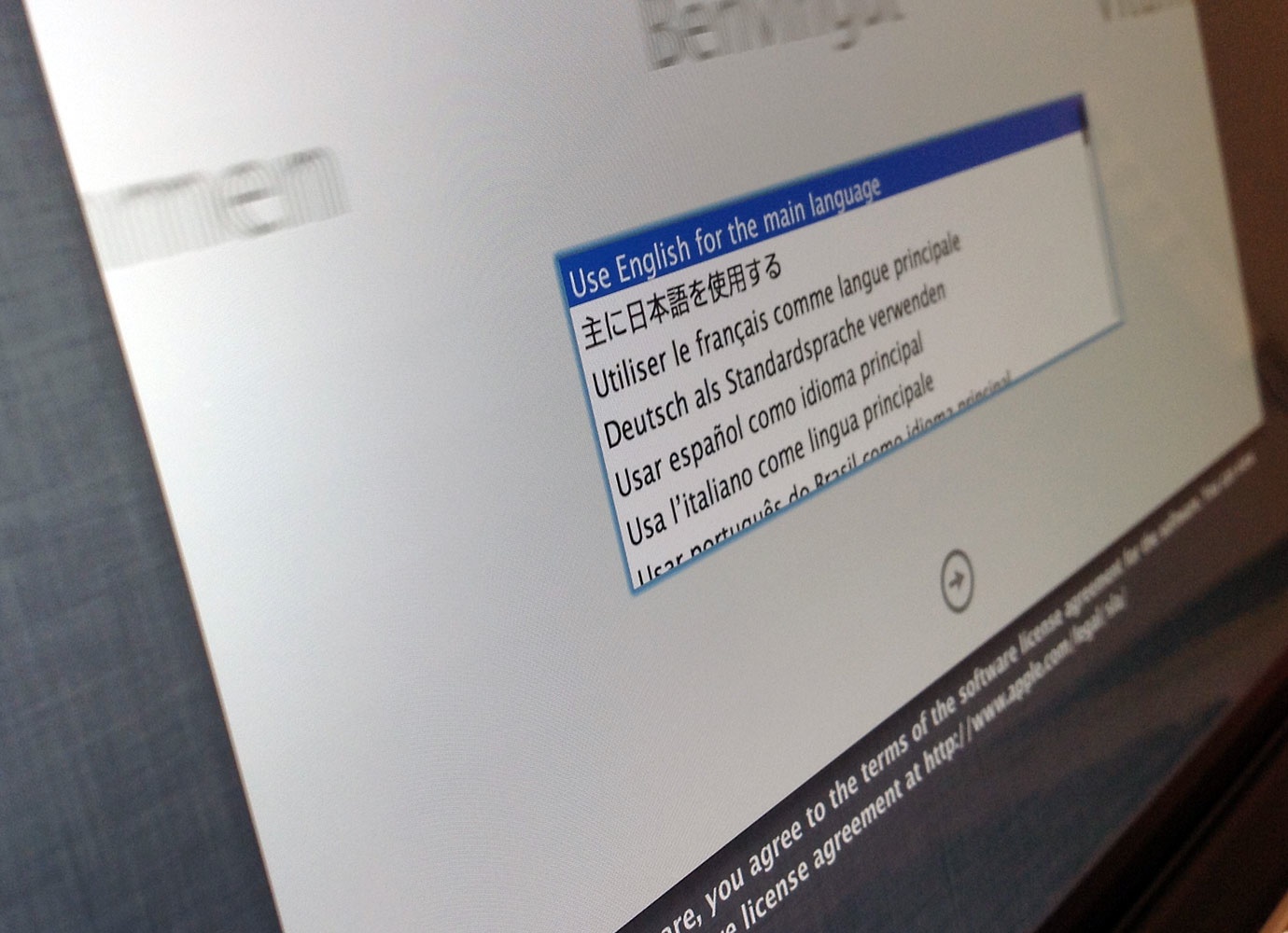
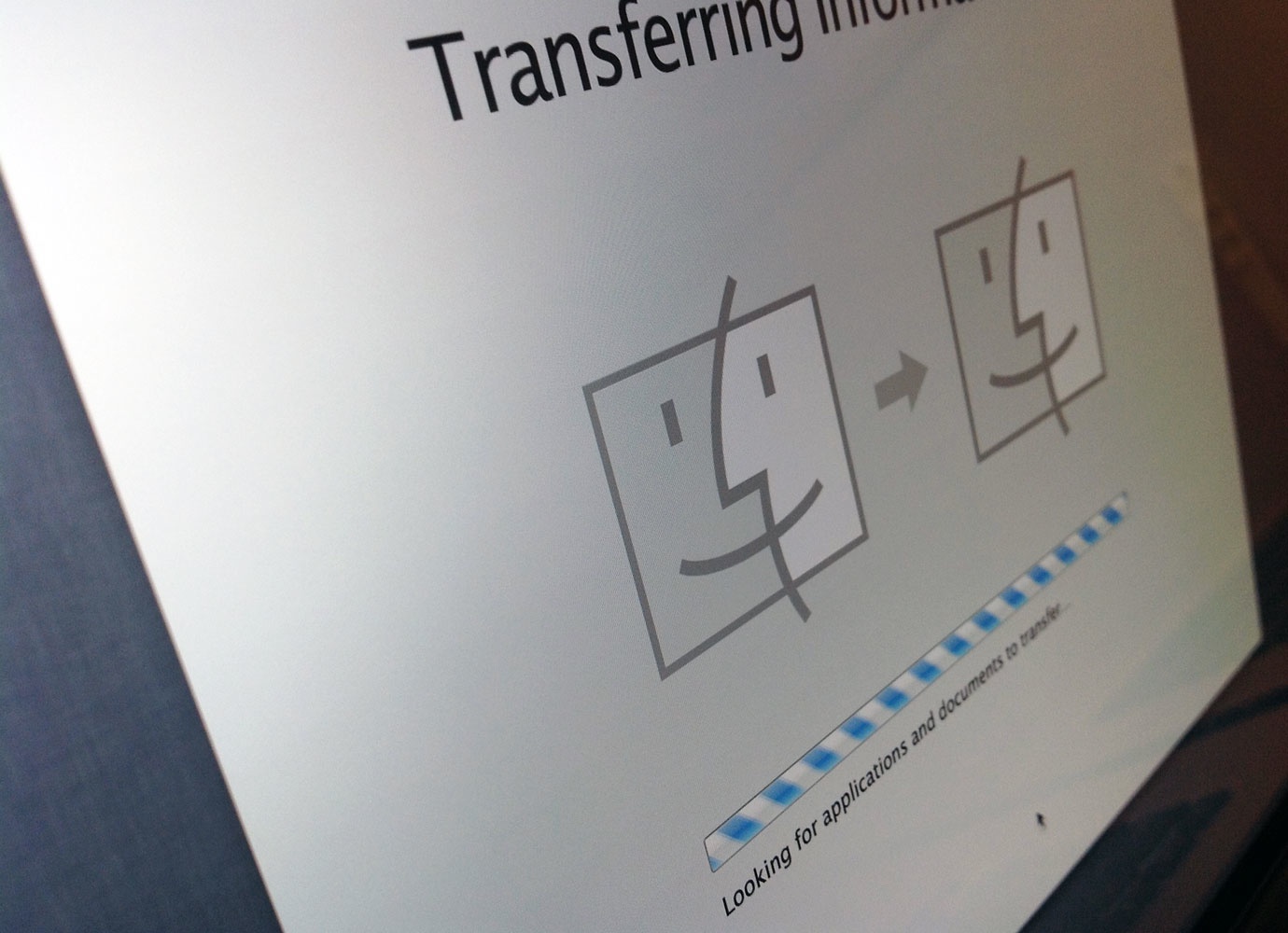
It’s not just he pixel density, though; the far-richer contrast hits you pretty quickly, too:

As I was setting it up, I took off my glasses and got within a few inches of the screen–and was immediately struck by the fact that you can see the pixels. Yes, I know that the retina display makes the pixels almost invisible at normal viewing distances. However, on my iPad 3, even close-up, it is nearly impossible to see the pixels. Again, I know the density is greater on the iPad (264 ppi for the iPad, 220 for the Retina Pro). Still, I didn’t expect to be able to discern anything visually.
But then I looked back at my late-2008 Pro, and was shocked to see that the pixels were huge. Now, of course, I have been looking at those pixels for four years, and have even noted the pixel grid before–but even after just a few minutes with the new Retina Pro, the older machine’s screen looked much worse than I had recalled.
After using the Retina Pro over the weekend, in fact, I switched back to the old Macbook Pro for a short time–and was even more shocked. Good lord, but those pixels look huge now! I am struck by how strong the screen-door effect is, and have to “get used to” the quality again before it stops bugging me so much.
It really is true–you’re going to have your standards raised so much that older screens will look far worse than you remember them. I heard that would happen, but was rather shocked at how quickly it took place.
Resolutions
Next comes the screen resolutions. If you have one of these puppies, you’ll want–just for fun, mind you–to download an app called Change Resolution.
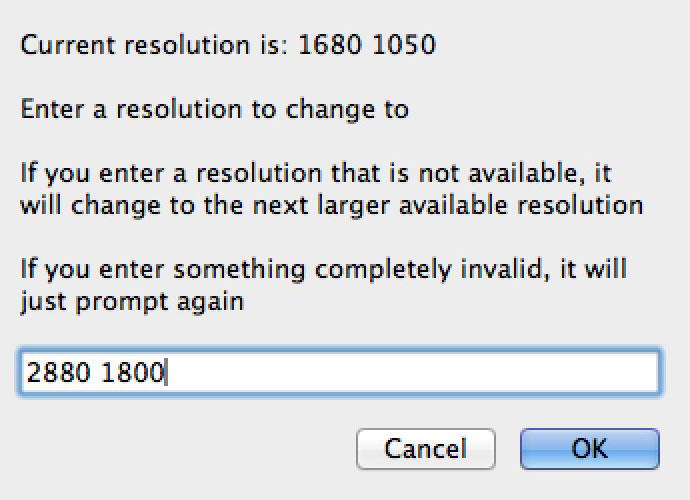
You open up the app, and (in a low-res window!) you can type in the horizontal and vertical resolutions and then click “OK.” Do that at 2880 by 1800, and you get this screen (click for full resolution, file size 1.4MB):
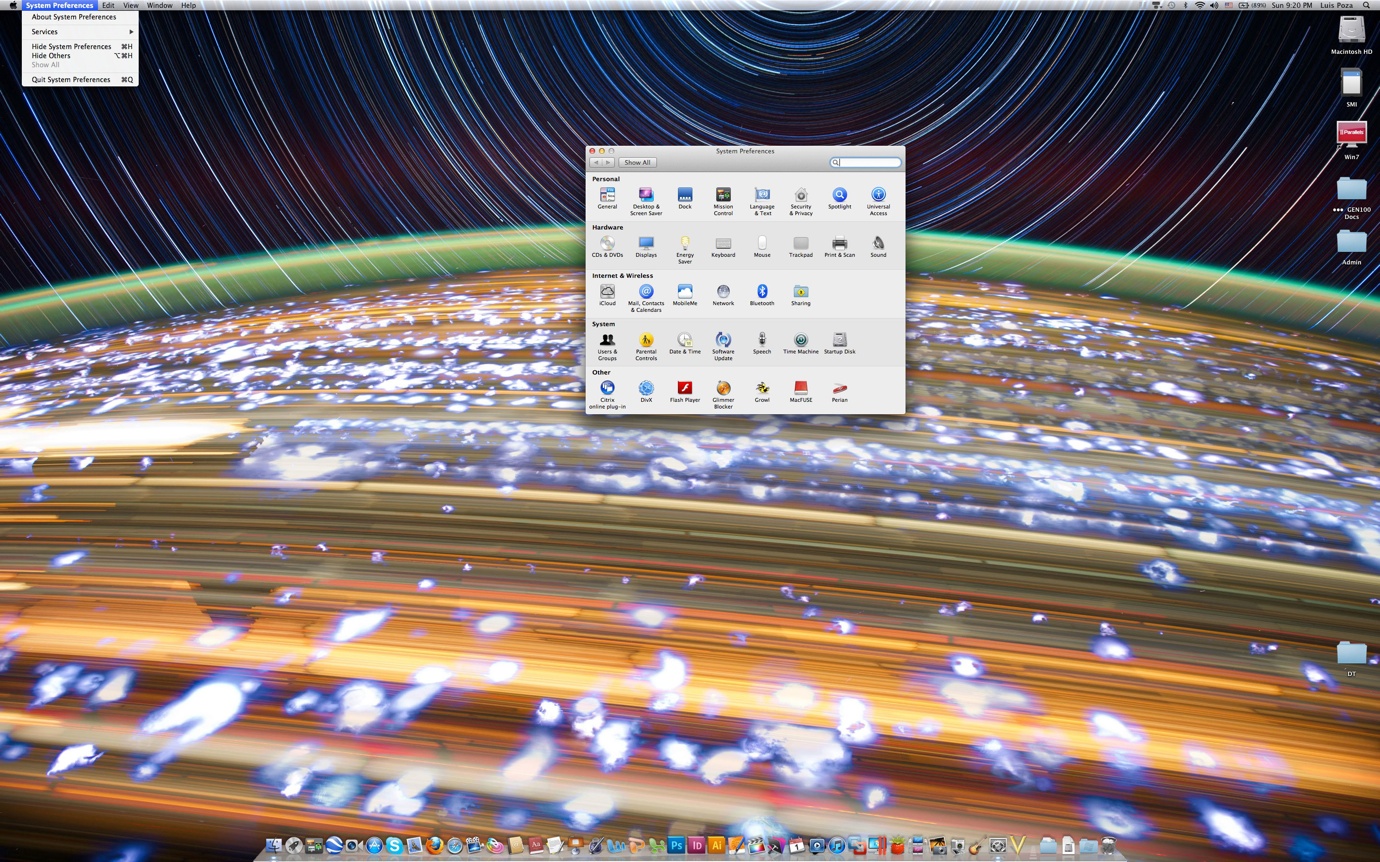
This is the actual size of the screen shot. One thing you will hear is that the Retina Pro creates screen images at double (well, quadruple) the resolution, then down-samples in order to get a more acceptable screen image quality; as a result, screen captures are usually at double the resolution, too. However, this is not the case when you are doing native resolution–the screen shot is at 2880 by 1800. This means that, ironically, at full resolution, the GPU is not working as hard as it is at “lower” resolutions.
As you can see from the image, of course, the elements on the screen become ridiculously small, and while readable, you certainly don’t want to work that way unless you have really unusual needs.
Other resolutions you can work at are, approximated, 1024 x 640, 1280 x 800, 1440 x 900 (the old MBP resolution, exactly half/quarter the new one), 1680 x 1050 (the resolution of the higher-quality screen on the old 15“ models), and 1920 x 1200 (”Full HD“).
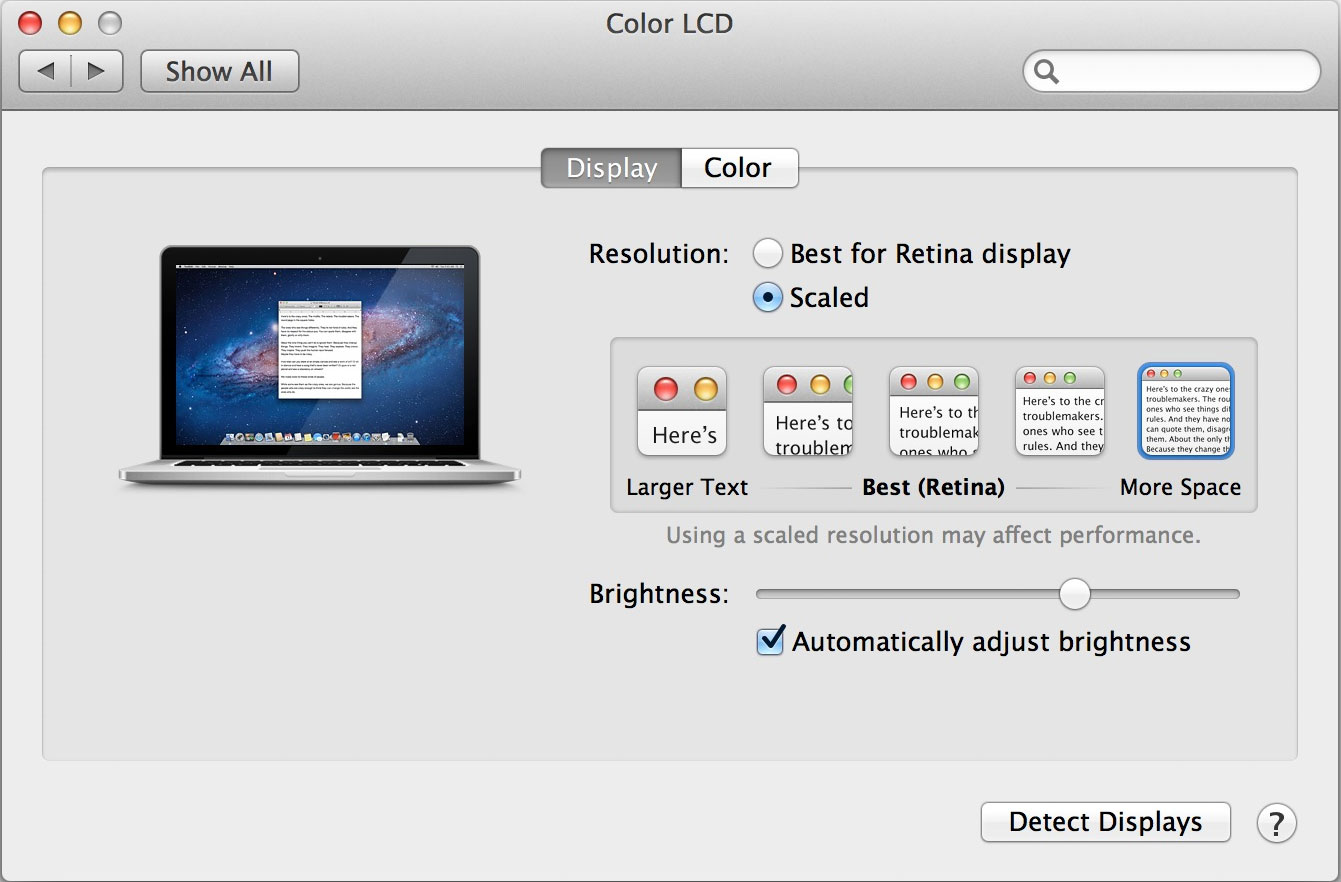
Here are screen shots of the five ”normal“ resolutions, scaled to 690 pixels wide (see full-sized on click; I scaled them down from the double/quadruple size of the screenshots to their stated-resolution sizes):
First, 1024 x 640–which I think they included for fun, as who the hell would want this resolution?

Next, 1280 x 800–barely reasonable:

Their ”best“ setting of 1440 x 900, which is OK, but I want more real estate, myself:
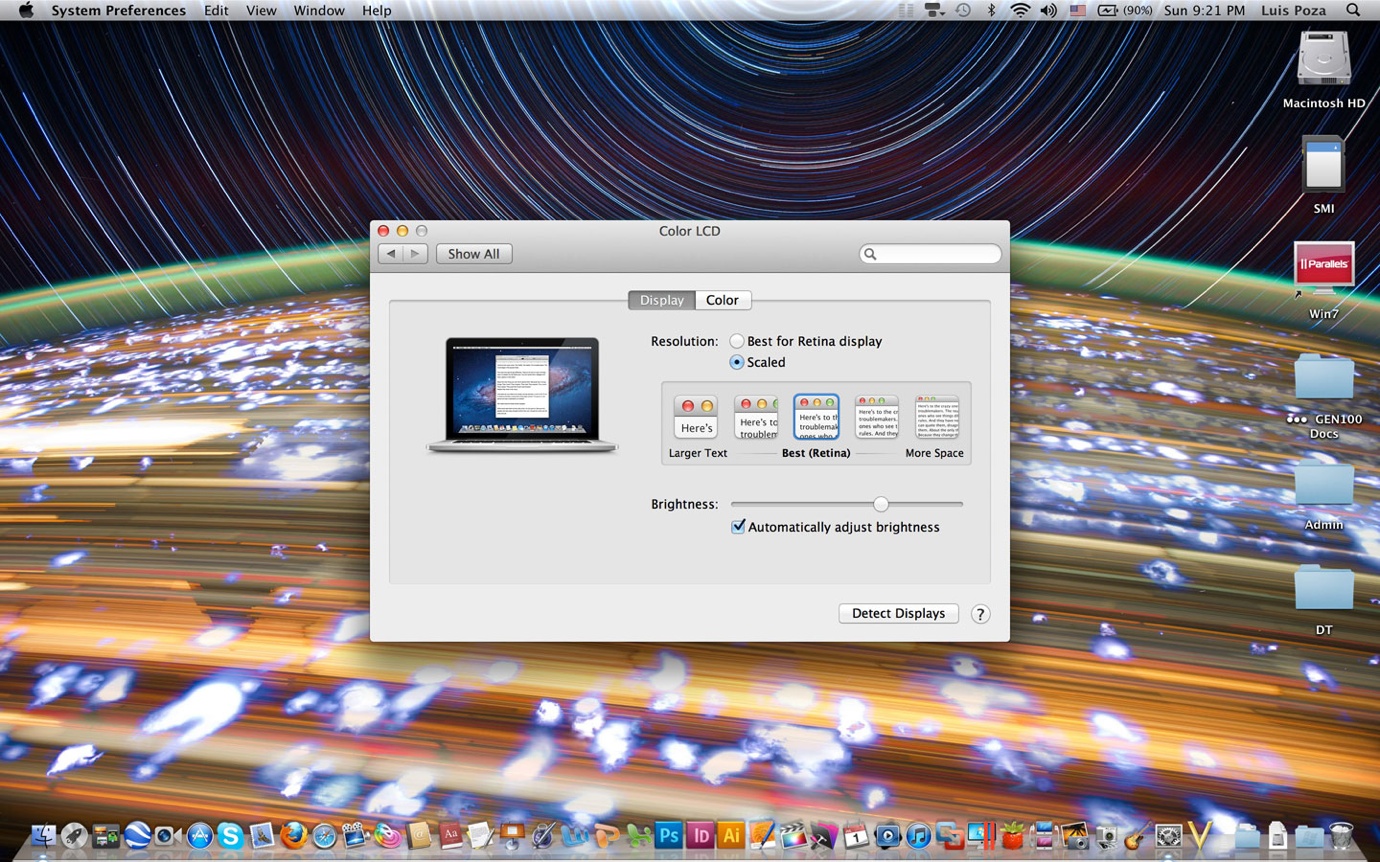
Their high-resolution option fitting recent MBP specs, at 1680 x 1050:
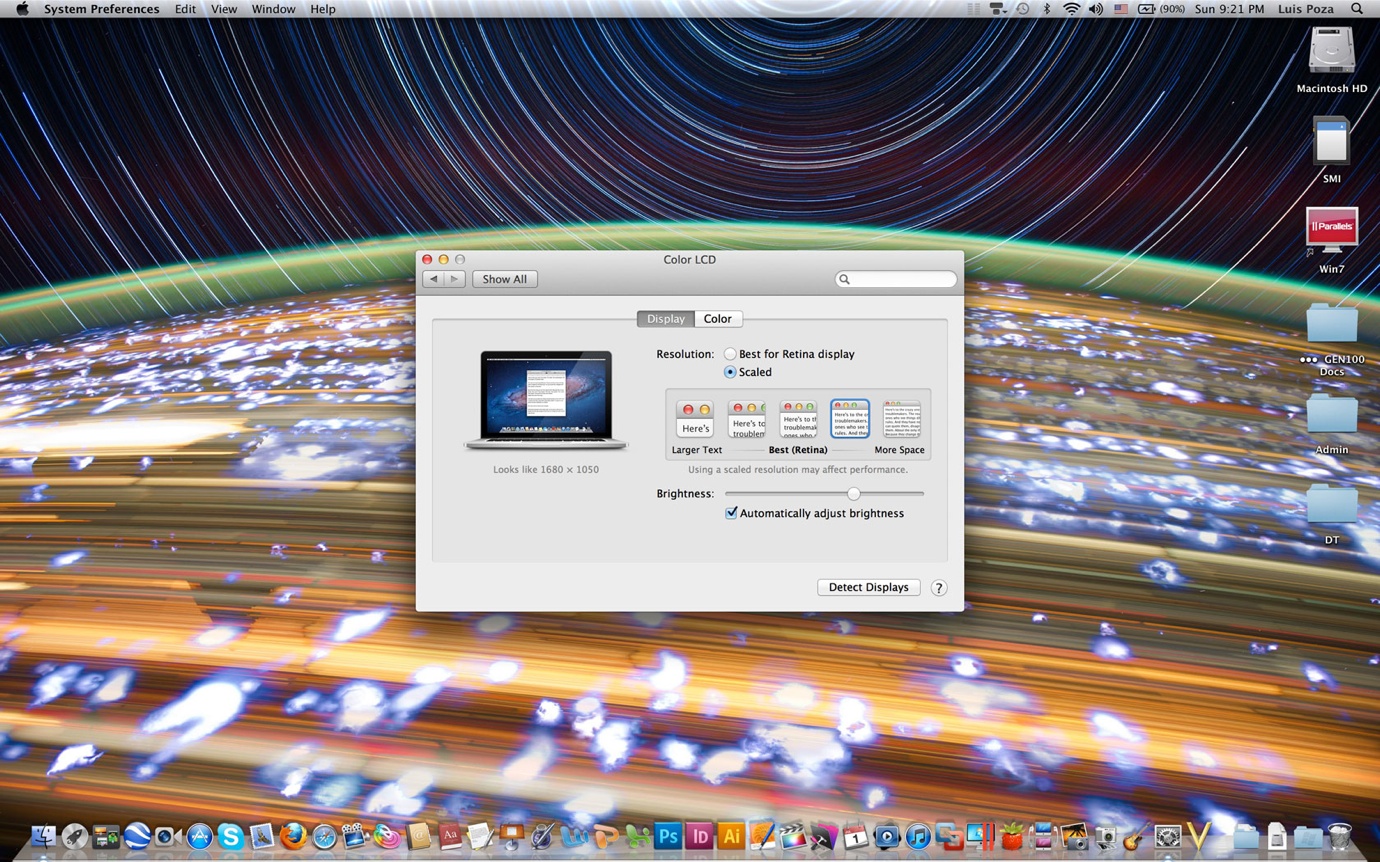
And the ”Full HD“ at 1920 x 1200:
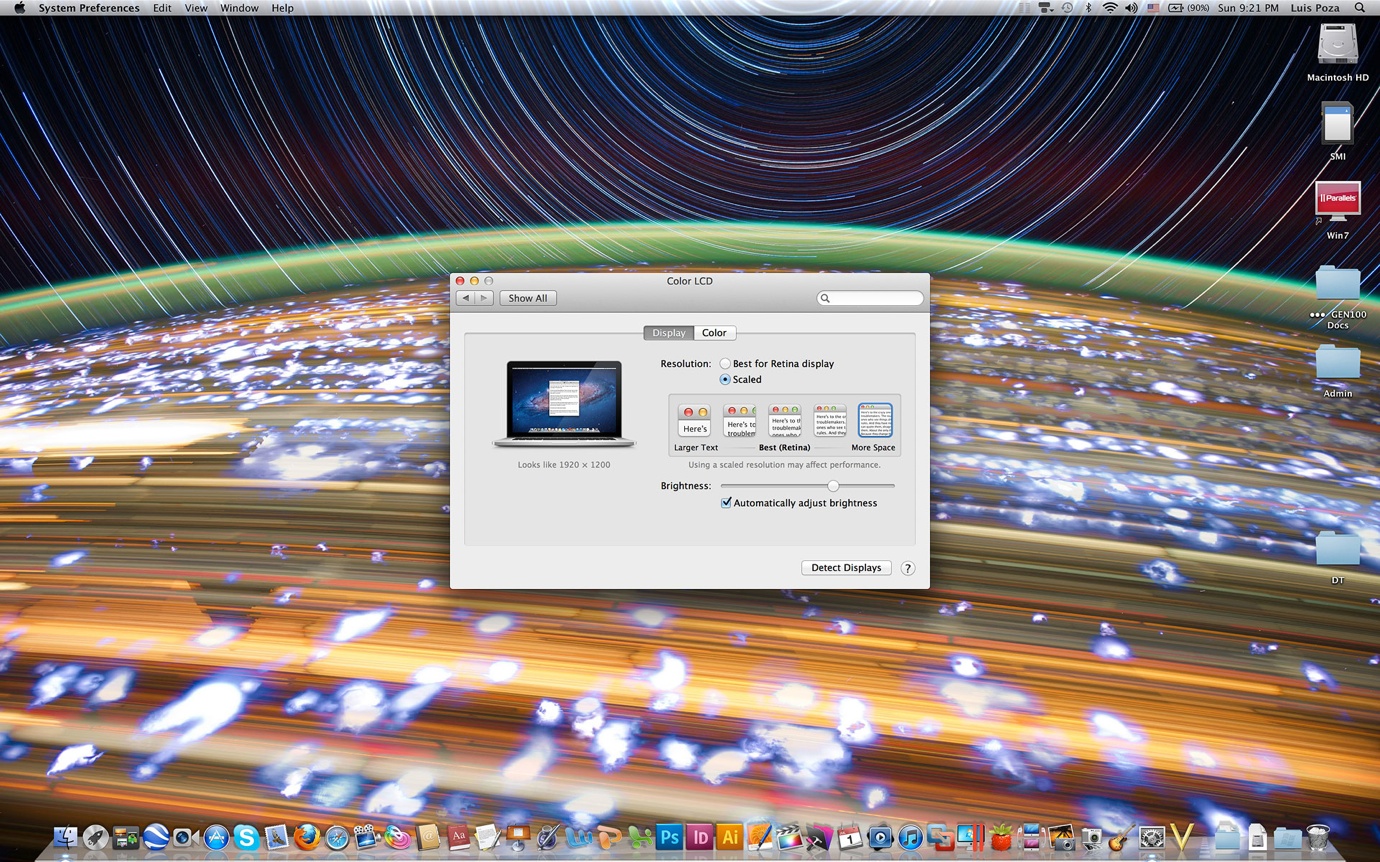
I like 1920 x 1200 in terms of how much real estate it gives me, but am still trying to figure out if I can live with how small things get. For example, the images I produced for this post seemed so tiny, I had to check to make sure I didn’t have the image dpi mistakenly set at double. I find myself using the pinch gesture to zoom in on web pages, and often use the zoom feature to see what I am typing better. On the other hand, the zoom feature allows me to zoom in at double size and still looks like almost-native quality, probably due to the double-sampling explained below. It’s so easy to zoom with the Control-Scroll, I am finding it preferable to working with larger-looking elements on less real estate.
When news came out that the 2880 x 1800 setting would be denied to users, there were a lot of shocked reactions. I was disappointed, wanting full control (and subsequently given it by the Change Resolution app). In comment sections on tech sites reviewing the Retina Pro, Mac haters were having a field day, cackling over how we Mac users were getting swindled. That was before it was clear what the deal was really all about.
As stated above, 2880 x 1800 is simply absurd for a 15” display resolution. Apps that can handle it, like games which don’t display text at normal sizes, can claim access to native resolution (i.e., we’re not getting swindled out of pixels), but for normal use, it would be stupid to offer that resolution for your average user.
Additionally, at “lower” resolutions, you are not actually getting “lower” resolutions. It’s always 2880 x 1800. What’s happening is that the approximated lower resolution is produced by the CPU at four times the size (double each dimension), and then downsampled to fit the 2880 x 1800 display. Which means that when you are using the supposed 1920 x 1200 resolution, the quality you see is actually 3840 x 2400 (often referred to as 4K resolution), brought down to 2880 x 1800.
In short, “1920 x 1200” on a Retina Pro is, I believe, a good deal better than 1920 x 1200 on a display with that as the native resolution. Whatever the case, I am still struck by how nice it looks.
In fact, on reflection, I am now certain of it. Take the lowest resolution setting, for example–1024 x 640. If I go down to that resolution on my old MBP (or on any other screen, for that matter), the picture looks fuzzy at best. Not on this display; 1024 x 640 looks as sharp as any other resolution. Meaning that I am not really looking at 1024 x 640 resolution, but simply a 2880 x 1800 resolution which is scaled to look like 1024 x 640. In this case, I guess, 2048 x 1280, which is still better than Full HD, painted onto 2880 x 1800 pixels. However it’s done, it works.
This is a far better improvement (however “apparent” it may be) than I got switching from the old iPad to the new one.
Not Ready for Retina Time?
Many have talked about how bad things look when you are using a non-retina-ready app, but frankly, I don’t see it. Many had posted side-by-side images which don’t show much difference. I thought it was just because you could not see the retina-resolution image at its best, but now I think that it just isn’t nearly the contrast it’s hyped up to be.
Take a look at a small section of a screenshot from a movie at 1080p. The top part of the image is from the movie played in QuickTime Player, which is adjusted to take advantage of the Retina display; the bottom part is the exact same image as shown on MPlayer OSX Extended, an app not so updated:

You can see there is a bit more jaggedness to the lower image–but with the pixels being so small on the Retina Pro, the images above are much smaller, and the jaggedness is much harder to see. In full motion, at normal viewing distances, the difference is negligible if not invisible.
You can notice text when it is not displayed right, but so far, using apps like MS Word 2008, I hardly see any quality degradation, and can use such apps perfectly well, without any discomfort. Probably this is due to font smoothing or some other effect that OS X employs.
Zooming Right Along
Next is speed. Now, I may not be the best judge of this, because my old, late-2008 MBP is not only aging, but it’s been dropped several times more than is good for it. More to the point, my normal way to work is to have 10 or more apps running at the same time, some of them memory hogs (Safari, Parallels running Windows 7, Photoshop), and Lion itself is pretty memory-intensive.
As my old MBP has just 4GB of RAM, and runs on an old Core 2 Duo… well, quite frankly, it was driving me insane. Safari took 24 bounces plus a 5-second wait after that to start. I got the spinning beach ball all the time. All to often, just clicking on a menu would elicit a 5- to 10-second pause. It didn’t help that my trackpad button failed more than a year ago, and a few weeks back the file system index blew a gasket, making content-based searches impossible. It is not an exaggeration to say that I am pretty patient when it comes to this stuff, nor that my patience was stretched to the limit.
The new Retina Pro, even the “lower-end” model I have, is so completely different that it’s not even funny. With an Ivy Bridge quad-core i7 CPU, along with a solid-state drive, this thing just rocks. 16GB of RAM doesn’t hurt, either–I have yet to max out the memory, but have come close, and am very glad I went for the upgrade.
Safari, like almost every other app, snaps open in a single bounce of the dock icon. Windows 7 in Parallels opens from a suspended state in just a few seconds. Photoshop is ready to go almost as quickly as I can be ready for it.
In short, it’s fast. Very nice. Expected, yes–but still excellent.
Closet Space
My main concern was not having enough drive space. If you read my posts from before the release, my main fear was not getting more storage. I was tired of a 250GB drive, and was very unhappy at the prospect of the new Pros falling back to my low capacity, after having reached 500 and 750GB previously. Alas, without paying gobs more than it’s worth for the higher-end Retina Pro, you’re stuck with the 256GB SSD.
However, I did have an unexpected revelation: the thing has an SD slot. And it’s SDXC ready, meaning you can stick a 64GB card in there. And Akihabara just happens to have 64GB SDXC cards (albeit off-brand) on sale for ¥2800 ($35). Meaning that, for $140, you could get the equivalent of a 256GB upgrade.
The question was, would it work? People had reported problems with previous SD card use in the Pro line, and I would be using an off-brand type; would it be too slow or wiggy in use? I bought a card (and a cheap portable SDXC reader, for transfer purposes) a few weeks ago so I’d be ready, and have been trying it out.

Long story short: it works. I slip in the card and an icon immediately pops up on the desktop. Data transfer times are not fantastic–a shade better than 10MB per second, not as good as branded cards, or so I read–but it’s good enough for what I want to use it for.
It’s not as good as having a 512GB drive, but it’s well worth the $500 saved, and then some. When I buy three more SD cards, I’ll use, perhaps, one for photos, one for archived documents, one for video files, and probably one for miscellaneous (or another arrangement if I find one that works better).
I’ll have to find the best way to keep them and to cart them around; in the past, I’ve seen small plastic-sheet holders with tiny sleeves for each card, but now that I need one, I can’t find any–all commercially available holders are hard-cover cases or other inconvenient arrangements. I have a snap-button pocket in my wallet I don’t use, which will probably be my solution, but I’ll have to fish around to get the right card.
Whatever I work out, I am pretty sure it will be sufficient for my needs.

Battery
I have read that the battery lasts 7 hours, 5 hours with heavy use. Seeing how the charge dissipates, I am not entirely confident of that assessment, though I have not tested it objectively. After what sure seems like less than 2 hours’ use, I fall below the 50% mark.
On the other hand, the battery measurement algorithm seems a bit off–it appears to charge beyond 100%, and takes a bit to fall below that. Maybe the lower end of the scale will stretch out more, I don’t know. And one thing I have noticed: the battery charges a lot faster than my old MBP. Probably this is due to the new battery type, similar to iPhone or iPad batteries. My iPad 3 doesn’t charge too fast, but my iPhone does, and so does this laptop.
Addenda: After charging to what I think was full capacity, I unplugged the battery cable–and it took about 22 minutes (browsing, mostly) to fall to 99%. Apple definitely leaves a margin after “100%” beyond which extra charge can be maintained.
Do I Really Need the Two-Tenths of an Inch?
When I first saw the Retina Pro in a shop in Akihabara, I was, honestly, disappointed. It didn’t look much thinner, and when I lifted it up, it had much more heft to it than I had expected. Not a good sign in what is supposed to be a revolutionary design for slimness.
I can only guess that the impression I got was a combination of heightened expectations and the odd height at which I picked up the store unit, along with the inability to close the top and carry it around.
Using the actual machine, the smaller profile makes a great deal of difference. It feels much slimmer and lighter in everyday use, and I am constantly noting the difference. Sometimes, it almost feels half the thickness, to be honest. The screen is thinner as well.
Despite all that, the machine in no way whatsoever feels flimsy. If anything, it seems to feel more solid–though much of that may stem from the fact that I dropped my old MBP a dozen times and the case is warped as a result.
The hinges on the display are a bit stiffer than I would prefer; sometimes I have to hold the bottom down to get the screen up. Hopefully, that will loosen up a bit in time.
Other Stuff
The new MagSafe port is spiffy, but seems even more prone to disconnect at a slight brush than the old model, which was too ‘brush-off-able’ for my tastes. On the other hand, Apple did an admirable job with their $10 adapter, which snaps right onto the old power cables and works beautifully–meaning I don’t have to throw away two perfectly good power cables, and now have up to three I can use.
In other miscellaneous categories, I have yet to use the HDMI port, but am sure it works fine. The USB 3 works as advertised; I have a USB 3 external HDD I have not been able to use at full speed until now, and it works great with the new MBP. The Thunderbolt ports also work fine, allowing me to use the Ethernet adapter I bought (my computer course classroom has no WiFi, requiring the Ethernet use) as well as the external display–I use a DisplayPort to VGA adapter for that. In fact, I need both at the same time for my classes, making me quite happy that Apple included two TB ports on this puppy.
That’s about all for now. To sum up, it is a sweet machine, worth the wait and the price, for my uses at least.

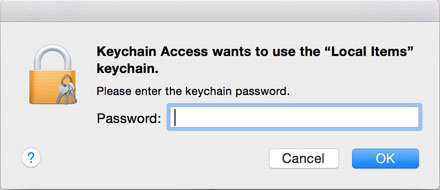
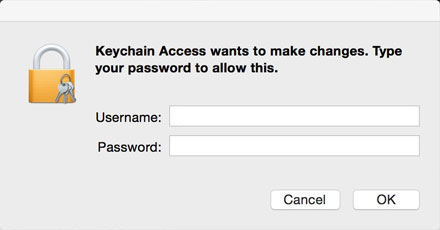
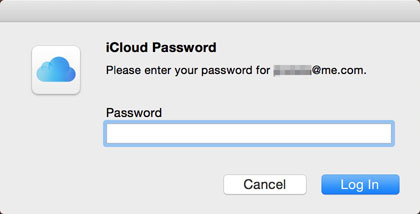
 There’s a spiffy Mac accessory, a 128 GB SD card from Transcend that sticks into your SD slot and doesn’t stick out. I’d love to get it, as my 256 GB SSD is just too small for me.
There’s a spiffy Mac accessory, a 128 GB SD card from Transcend that sticks into your SD slot and doesn’t stick out. I’d love to get it, as my 256 GB SSD is just too small for me.