The Hidden Feature
As it turns out, the iPhone is going gangbusters. Despite a wash of analysis claiming that the iPhone is now irrelevant because there are other touch-screen smartphones out there, Apple maintains strong sales, and easily beat its own goal of selling 10 million units by the end of this year. This is one reason why:
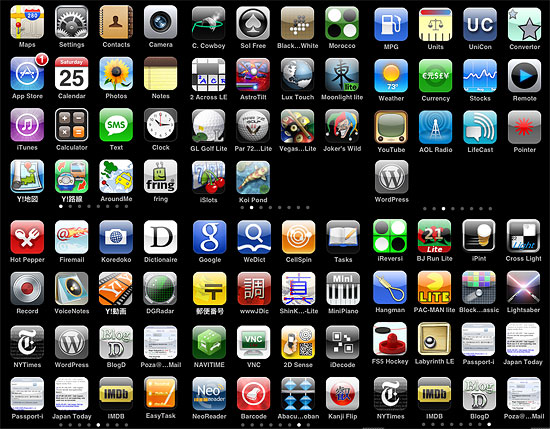
Those are all my current apps–the ones I have present on the phone, at least, I have some more hibernating in iTunes.
Granted, I don’t use most of them–I use maybe a dozen of them daily, and maybe two or three times that number more than once a week. But there’s a hell of a lot there, lots of them features that the iPhone is supposed to lack–and a lot of them simply unavailable on any other mobile-phone platform.
And then there’s price–I paid for four of them, I think, for a grand total of eight dollars, if I recall correctly. The rest are free apps.
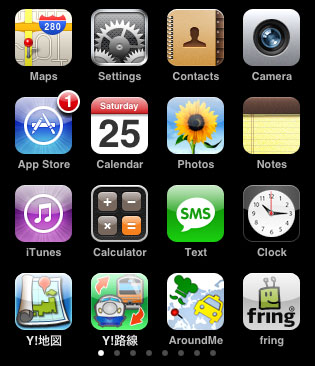
Here’s my main screen. “AroundMe” is one of those GPS-enabled business finders, this one working in Japan. But the big addition here is Fring, which brings Skype to the iPhone; I can now Skype my family in the U.S. from anywhere I am in Japan.
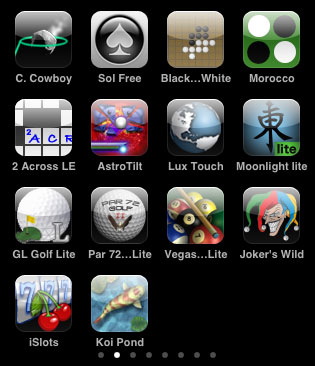
The games screen is almost always the one my phone rests on, however. Sol Free is a fantastic free Klondike game (Sachi has become addicted to it as much as I have); Morocco (Othello/Reversi) gets lots of play, too. But new additions are Joker’s Wild (a fairly good slot machine app) and Lux Touch, a Risk! game. Lux doesn’t have the easiest interface, but it does what it advertises. Koi Pond, a recent paid purchase, is also getting a lot of use, though it’s best as a show-off app.

MPG is one of those apps I paid for also; it allows you to track your gas mileage. I’m still trying to figure out which of the Unit Converters I like best. WordPress works as it did last time I reported, but I have yet to try out LifeCast, which could supplant it. But the big new app on this screen is Pointer, a Mac-based WiFi PowerPoint/Keynote controller you can get for a dollar.
To run Pointer, you need to download a small free app from the company’s web site, and it must be run when you use the iPhone app. You also have to join a WiFi network with your computer and the iPhone on it; if no WiFi network exists, you can create one using your Mac laptop, then set your iPhone to join it. Once you do all that (a quick run-through once you’ve done it once or twice), Pointer will look for and find your computer.
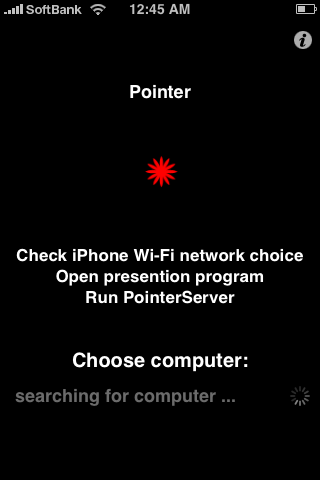
Once you connect, the iPhone’s touch screen becomes a wireless mouse, and can switch between the regular cursor and a faux laser-pointer light splash. It won’t activate the Dock, but it can be used for anything clickable.
Beyond that, you have to set the app for PowerPoint or Keynote, and then use one of two control sets to run your slide show:
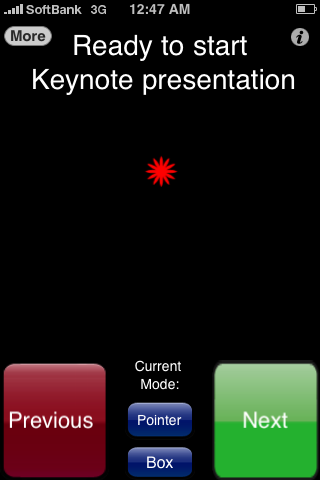 ®
®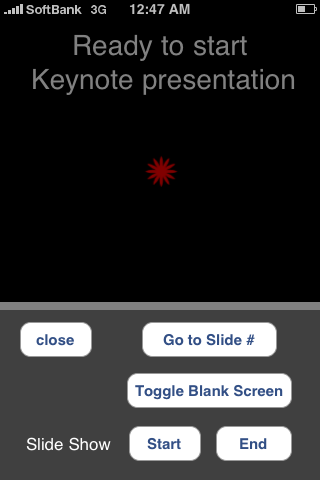
I tried it out, and it worked beautifully. I’ve been waiting for an app like this for a while.
And this is one reason the iPhone is so successful–endless expandability. New apps come out by the dozen per day, with an almost-as-rich stream of free apps. Just recently, two pretty good golf games and a nice billiards game came out, all free. Some are demos, some have ads, but they’re pretty nice and eminently playable.
In order to support paid apps better, Apple recently took down their Free Apps link, and now your ability to view new free apps via iTunes is somewhat limited. But someone is always working on stuff like this, and sure enough, there are feed sites which you can subscribe to which tell you about all the new free apps that come out every day. I use this one, and have it collect listings in my Mail app.
But I have to admit, the interface is still what draws most people. My students continue to Ooh and Ahh whenever they see it, as do other people.
