Somebody Remind Me
Why the hell would anyone want to upgrade to Windows Vista? I’ve had a chance to try it out, and I have to wonder what advantages it gives. There are improvements, but this is the result of five years of work? For the most part, Vista looks like dressed-up and warmed-over XP, with bits of old Apple tech thrown on top.
I really thought there would be something more, well, surprising about the system. But there isn’t. It’s an old sow in a new dress, not much more. Aside from the search feature being better, it really seems to me that little of this will impact the common user much. In fact, in order to make it look cooler, Microsoft has mostly just rearranged existing XP features in a way that might do more harm than good; it might, in fact, make it just as hard for XP users to figure out the new interface as it would be for them to migrate to OS X and get used to that interface–which, when it comes down to it, would be a much better move.
Let me go over the list Microsoft gives in their “What’s New in Vista” window.
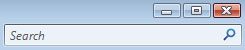
First, the search is now better–but mostly because, as with many points in Vista, they ripped off Apple. There is now a search window in the top right corner of each open window, complete with a magnifying-glass icon which looks like they stole it directly from Leopard Tiger. I haven’t had the chance to test it while searching tens of thousands of files, so I can’t compare speed, but according to reports, the full speed optimization had to be left out, so it’s probably still slower than Mac’s Tiger.
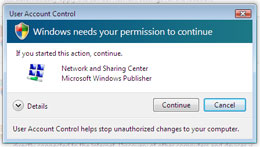 Microsoft touts security as a new feature (that sounds about right). But as others have reported, it’s in-your-face security. Prepare to have confirmation dialogs pop up at you twice as often, if not more, than when using a Mac–and it’s still not as secure a system.
Microsoft touts security as a new feature (that sounds about right). But as others have reported, it’s in-your-face security. Prepare to have confirmation dialogs pop up at you twice as often, if not more, than when using a Mac–and it’s still not as secure a system.
Internet Explorer is touted as a new feature, because finally, after many, many years, it has barely caught up with Safari and Firefox. Yippee. I’m convinced–should I switch now or later? Update: One important feature missing from IE7: you can’t open a folder full of bookmarks into tabs with one click. You have to open each tab one at a time. That’s a big omission, and a strange one. I have about 30 web sites I scan daily, set up in 4 or 5 folders on my bookmarks toolbar. With each click, I get a toolbar full of my favorite sites. IE7, apparently, will make me open them all one at a time. No thanks.
Sync and sharing is another feature–one the Mac has had for, what, five years now? They even tout the “Ease of Access Center,” for people with disabilities. It’s still warmed-over mush, not as nicely done as the Mac’s. One feature I always use in OS X is the excellent zoom feature, which does exactly what it says–zooms in and out. The whole monitor becomes a zoom-in of any part of your screen, to whatever degree of zoom you want, controlled either by keyboard shortcuts you dictate, or (as I recently discovered on my new iMac) a control-scrollwheel move.
In contrast, Vista still has the same old useless part-screen zoom, which keeps the lower half of the screen at normal size, while the top half shows the zoomed version of the lower half. Not only does this cut your screen real estate in half, the two halves of the screen easily confuse the user.
Parental Controls sounds a bit more advanced than the Mac’s, so if you’re a concerned parent who does not have any other means of control over your kids, this might be useful.
The Backup and Restore Center is a wanna-be Time Machine, but Leopard will have this beat, easily.
Microsoft has a new Networks/Meeting Space idea, which apparently lets users congregate in shared folders and collaborate on files. While this may be good news for businesses, I can’t really see normal users getting anything out of this.
Vista also talks up their new version of Windows Media Player and the ability to work with Pictures–can you say “iTunes and iPhoto”? Where’s iMovie, iDVD, iWeb, iCal, and the rest?
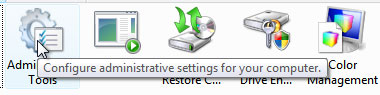 One “helpful” feature which annoyed me a lot is Vista’s information box, the little rectangle that pops up after half a second of cursor-hovering to inform you about what you’re hovering over. I keep wanting it to go away, as it covers up what I’m trying to get to next. It reminds me of those double-underlined links on web pages that make pop-up ads appear. Annoying as hell. And in typical Windows fashion, I can’t figure out how to turn the damned thing off. I checked a half-dozen control panels, including the logical place–the Mouse control panel, under the cursor (“pointer”) control–but nothing.
One “helpful” feature which annoyed me a lot is Vista’s information box, the little rectangle that pops up after half a second of cursor-hovering to inform you about what you’re hovering over. I keep wanting it to go away, as it covers up what I’m trying to get to next. It reminds me of those double-underlined links on web pages that make pop-up ads appear. Annoying as hell. And in typical Windows fashion, I can’t figure out how to turn the damned thing off. I checked a half-dozen control panels, including the logical place–the Mouse control panel, under the cursor (“pointer”) control–but nothing.
Then there’s the Sidebar, with Gadgets–a rip-off of Apple’s Dashboard with Widgets (which, to be fair, is a rip-off of Konfabulator software). But Apple’s implementation is far better–you can make it appear at any time, but you can also make it go away–which is not what the “Sidebar” does, as far as I can figure out.
Then there is the hidden stuff–the most prevalent being Microsoft’s new DRM features, which are designed to spy on you and protect businesses like movie studios and record labels. Using euphemisms like “Genuine Advantage” and “Plays for Sure,” they sound like they were cooked up by the Bush administration, with their flair for naming things in ways that contradict the real purpose, like “Clear Skies” or the “Patriot Act.” The “genuine” advantage is for corporations that assume you’re a thief and want a spy perched on your desktop; “Plays for Sure” will play, sure, but only titles that pass DRM inspection. There is no advantage for the user here, only loss of privacy and flexibility.
I haven’t had too long to play with it yet, but those are the impressions that pop out at me. The eye candy is nice, the new search is good (though I have simple learned to live without searching–XP forced me to organize better on Windows), but the UI changes will have people confused for a few weeks. If I really wanted to, I could force myself to use it and possibly get used to it (except for those damned info-tags), but the question is, “why?”
I really can’t see a reason why you’d want to switch from XP to this. Of course, then again, I also can’t see why you’d want to use XP over the Mac OS, so clearly I’m biased here. Still, it’s a matter of gradations. At least each new Mac OS version has new stuff, cool stuff, really useful stuff, after 12-18 months of development. After 5 years, Microsoft has little to show for all that work.
For more screenshots, go here.

I’m switching to Mac once Leopard is out. More about this in my blog later. My big question, do YOU think I should go ahead and get a copy of XP to sit on until that time so I don’t even have to deal with Vista via Parallels?
Part of the problem for you as a Mac user is that you look at using Vista from a very different perspective than a Windows-only user. While it clearly has ripped off Mac OS X in many places, those changes may be appealing to XP users. I can’t say for sure if that is the case but they’re not comparing Vista eye candy to Mac eye candy. They’re comparing it to XP or Windows 2000 or ’98. The same goes for the changes to Windows Media Player and the search function.
The peer-to-peer collaboration function appears promising and would be above and beyond what you can presently do on the Mac or XP. Since you don’t tend to do projects with other people, this probably isn’t of much utility for you but I can see where it’d certainly be useful for me in either helping other users with less knowledge than me or in doing volunteer projects with my sister. The back-up features are also supposedly updated and there’s supposed to be better security than under XP.
However, I wouldn’t update to Vista without a new PC to run it and I don’t plan on letting the tail wag the dog. With the ability to run Windows and PC software on a Mac, I don’t plan on buying another PC any time soon. However, given the low price of consumer models, a new PC might cost only $100-$200 more than buying a commercial version of Vista to install on an Intel-based Mac so it’s more about space on the desk than economics when making such a choice.
The bottom line for most PC users will come when the newer versions of software they need or want to run will only run under Vista. They’ll be pushed to upgrade whether they want to or not, much like many Mac users were forced to do so when major applications were produced that only ran under OS X.
Sean: I think XP will still be on sale after Vista comes out, but I’m not sure. I seem to be able to find Windows 2000 for sale on the web right now, so I don’t think it would be absolutely necessary to reserve one in advance. Also, a commercial version is necessary mainly if you want to download software from MS that does an OS verification routine–e.g., adding WMP 11 or IE7–and, of course, if you want to be honest.
*cough* Of course I want to be honest *looks around for FBI agents surfing the web*
Thanks for the rundown, very interesting. I detest the DRM stuff; ugh.