Pages: A Quick First Look
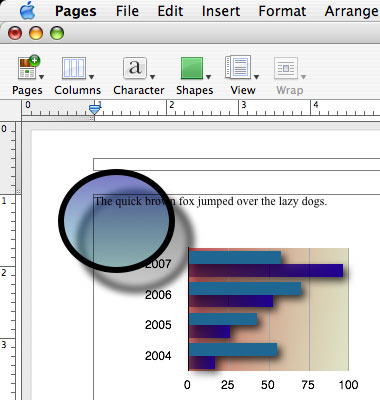
I will return with a much more detailed review in the future, but just wanted to come out on the record immediately as casting my vote for Pages over MS Word, hands-down. People have been calling Pages more of a low-level Desktop Publishing program than a word processor, comparing it with MS Publisher rather than Word. And maybe if you really need the extreme features of a high-end word processor, it might seem that way to you. But for the other 99% of users, Pages will do everything you want–and much better than MS Word, in my opinion.
I’ve only had Pages for a few hours now, but it does not take long to dismiss all the not-a-word-processor claims. I’m not sure how the people who make that claim define “word processor,” but Pages does everything you want, and it does it with far more ease and style than Word.
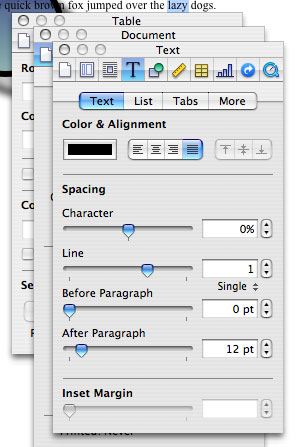 The “Inspector” is a key component: a floating window in which one can access most of the settings and controls of the program. It is similar to Word for Mac’s floating toolbar, but much better-executed; a ten-button button bar at top allows you to access all the major formatting elements: document, layout, wrap, text, graphics, metrics, table, chart, links and Quicktime. Each inspector pane can have tabs at the top which allow further diversification, such as the Text Inspector containing “text,” “list,” “tabs,” and “more” areas. Altogether, 18 different control panes can be accessed within the one small inspector panel. Instead of having to open up a dozen different dialog boxes like you do in Word (especially the Windows version), a few clicks will get you quickly to the controls you want. If you prefer having multiple control panes open at the same time, just open more inspectors.
The “Inspector” is a key component: a floating window in which one can access most of the settings and controls of the program. It is similar to Word for Mac’s floating toolbar, but much better-executed; a ten-button button bar at top allows you to access all the major formatting elements: document, layout, wrap, text, graphics, metrics, table, chart, links and Quicktime. Each inspector pane can have tabs at the top which allow further diversification, such as the Text Inspector containing “text,” “list,” “tabs,” and “more” areas. Altogether, 18 different control panes can be accessed within the one small inspector panel. Instead of having to open up a dozen different dialog boxes like you do in Word (especially the Windows version), a few clicks will get you quickly to the controls you want. If you prefer having multiple control panes open at the same time, just open more inspectors.
And I cannot figure out what controls 99% of people would find Pages lacking as a word processor. Font control is far superior to Word, with Apple’s font window (command-T); in the inspector, you can easily control margins, sections, columns (much easier than Word), line & character spacing, bullet and numbered lists, tabs, indents, pagination, so forth and so on. Tables and charts are far, far superior to MS Word’s. What’s missing? Sorry, critics, but this is a word processor–maybe the fact that it can also do some pretty amazing things with layout and design is what confused so many–but that doesn’t make it less of a word processor. On the contrary, it makes it more of one.
Some people, used to MS Word’s cluttered approach, may even see Pages’ simplified style as a drawback, but it is anything but. Just give it a chance, and you’ll find it a much superior approach. And don’t give up on certain features–Pages will do things you may not expect, since you might automatically expect Pages to act just like Word does, and for things to all be in the same places that Microsoft has dictated. Others simply haven’t explored the program well enough; for example, one review I read complained about the toolbar at the top of the main window, lamenting that the buttons on the toolbar are not ones they would often use. A simple right-click (or control-click if you don’t have a two-button mouse) on the toolbar will show that you can customize it, with a lot of choices, to put your favorite features right there at the top.
Then there are the graphics, which (as usual for Apple) are ten times better than what MS Word offers. The ability to use shadows and opacity with objects does wonders for image quality, along with auto-centering, provide far richer graphics than MS Office allows, while still matching all of Office’s other graphics features, though far more easily accessed. It’s probably this kind of thing that made people think “desktop publishing,” but Pages mixes them both quite well.
There are some features that Word has and Pages does not that I would like to see added: for example, the customization of keyboard commands (the big missing feature here), a more fully-featured find-and-replace, the ability to center the WYSIWYG “page” in the work window (Pages always has the page stuck at the upper left of the window), slightly easier-to-click indent tags on the ruler… I’ll probably stumble over some more, but aside from keyboard command customization, it’s all pretty minor stuff as far as I’m concerned. One just occurred to me: a clip-art library. But that kind of thing can be bought for cheap nowadays. Some might say the words “grammar checker,” but not around me–I find Word’s grammar checker to be much more annoying than useful. Pages does lack a thesaurus, but Nisus makes a free one that will work in Services (easily accessible in other applications). Most other lacking features I have read about are either esoteric (only 1% of the high-end users will miss them, like header/footer style adoption) or relatively unimportant (like the inability to have dashed lines for table borders).
And let’s not forget that this is the first version of the software. Was MS Word this good when it started? I doubt it–and seeing how much Keynote has improved from version one to two, Pages will likely get whatever it lacks fixed very nicely in upcoming versions. Other apps will likely be added to the suite as well, though Apple’s priority on keeping things simple and aimed at the majority, low-end users may limit how far they go in adding apps and esoteric features.
And finally, there’s the price. MS Office is $360, though you do get Excel with that. Individually Word and Powerpoint each cost $195.
iWork, with Pages and Keynote, is $79.
Now all Apple has to do is add a spreadsheet app (maybe throw in database and graphics apps, too)–and then make Windows versions! But then, Microsoft will likely just steal all the ideas like they usually do….
