From Kung-Log to Ecto
It may be time for an upgrade.
For a while now, I have been using the freeware/donationware “Kung-Log” app for the Mac to make my blog entries. I am just finishing up grading my final exams (and finishing up suffering from a particularly bad throat cold, but you don’t want to hear about that, trust me), and was planning to reinstall Kung-Log, as it had started to get buggy on me–I could no longer retrieve posted articles to edit, for example, and the comment and format settings would switch at apparently random times.
But now the same people have evolved Kung-Log, changing its name and status: it is now called Ecto, and is now shareware (US$17.95, two-week free trial allowed; visit their web site).
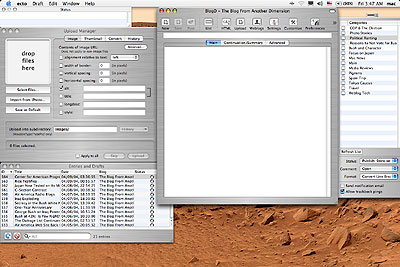
 For those of you who are not familiar with this kind of thing, it’s a blog authoring tool. Usually, when you make entries in your blog, you have to do so through your browser, in a web page format using forms and CGI scripts. It can be tedious, requiring jumping between several pages (which can take a while at times), there is no spell-checking (unless you have outfitted your browser that way), certain blog software works differently with some browsers (they’re usually designed to work optimally with Explorer, which I hate), and if the browsers crashes, you’re out of luck, unless you publish often as a draft, which can also be a pain. And forget about uploading images, I couldn’t even figure that one out.
For those of you who are not familiar with this kind of thing, it’s a blog authoring tool. Usually, when you make entries in your blog, you have to do so through your browser, in a web page format using forms and CGI scripts. It can be tedious, requiring jumping between several pages (which can take a while at times), there is no spell-checking (unless you have outfitted your browser that way), certain blog software works differently with some browsers (they’re usually designed to work optimally with Explorer, which I hate), and if the browsers crashes, you’re out of luck, unless you publish often as a draft, which can also be a pain. And forget about uploading images, I couldn’t even figure that one out.
Blog authoring tools are stand-alone apps which are designed to make blogging much easier. They allow easier access to functions, speedy response, and in-line spell-checking, along with easy image uploading–a huge help. For those of you poor souls stuck with a PC, the common tool is W.Bloggar, a clunky tool at best. For the Mac, there has been Kung-Log, and while snazzy, it needed a cleaning-up–and it got that, with the new version, Ecto.
Ecto is very similar in form to Kung-Log. Most of the features are the same, though many have morphed a little bit. For example, the various text windows (Main, Continuation, Summary) have been divided into tabs; the categories are now a check-box list, not a pull-down menu; the recent entries and drafts have both been removed from tabbed placements in the slide-out drawer, and thrown together into a single window, which is now searchable (a la iTunes, though the entry with the search term is highlighted, and the list does not reduce to found entries only); the upload manager has a few more features; and there is now a status window that tells you what is going on.
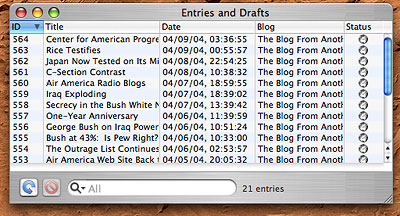
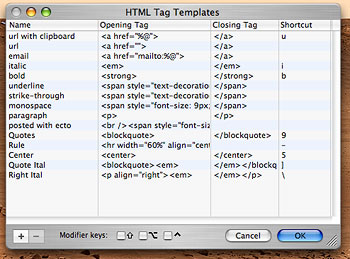 Another feature brought over from Kung-Log is the ability to set HTML tags. Let’s say you like to put quotes from others in blockquotes, in italics. This would usually require typing “blockquotes” and “em” in brackets before the quote, and the ending versions (with a slash before the command) at the end of the quote. You can set such HTML tags in Kung-Log/Ecto, along with your own hotkey commands; just select the text you want to affect, and type the command. Ecto will automatically place the HTML for you.
Another feature brought over from Kung-Log is the ability to set HTML tags. Let’s say you like to put quotes from others in blockquotes, in italics. This would usually require typing “blockquotes” and “em” in brackets before the quote, and the ending versions (with a slash before the command) at the end of the quote. You can set such HTML tags in Kung-Log/Ecto, along with your own hotkey commands; just select the text you want to affect, and type the command. Ecto will automatically place the HTML for you.
The same is true for images, which are a snap here. First, place the cursor where you want the picture to go. Open the Upload Manager window, drag and drop an image (or other) file onto the preview window, select your settings (alternate text, alignment, borders, margins, etc,), then click Upload. Ecto automatically sends the image up to your web site, and then places the required HTML tags in your entry where you left the cursor. This is perhaps one of the most indispensable features of the program if you want to include photos in your blog like I do.
There is another feature which, for a while, I mistook as a bug: in Kung-Log, when I set the URLs to Ping (this is a feature that alerts blog monitoring web sites when you post a new entry; you can add more monitoring sites manually), the new settings disappeared when I quit and returned later. This happened 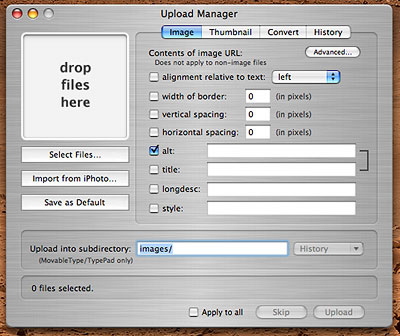 with Ecto also, but my Upload Image settings seemed to have reset as well. I finally figured out that to avoid this happening, you have to change the settings, then go to the Draft menu and select “Save Settings.” I don’t like this bit, as it struck me as counter-intuitive, but it seems to be just a difference of opinion between myself and other users; according to the software author, it is set up this way at the request of users who use different settings, but only by exception.
with Ecto also, but my Upload Image settings seemed to have reset as well. I finally figured out that to avoid this happening, you have to change the settings, then go to the Draft menu and select “Save Settings.” I don’t like this bit, as it struck me as counter-intuitive, but it seems to be just a difference of opinion between myself and other users; according to the software author, it is set up this way at the request of users who use different settings, but only by exception.
New features in Ecto: the new windows, the redesign of the buttons, tabs, drawers and palettes; a very easy setup procedure, you just have to type the blog’s URL, your username and your password, and Ecto does the rest; inter-operability with iPhoto for photo placement (I haven’t tried this yet), to go along with the long-standing feature of including a note of what you’re playing on iTunes at the time of posting; and very importantly, a now truly-WYSIWYG preview window (Kung-Log’s was not in the least accurate). Another improvement is better save features. In Kung-Log, the app went into spinning-beachball wait mode when it was posting an entry, something which could take some time. Ecto does this in the background, allowing you to get on to the next task immediately.
Ecto can post in English as well as Japanese, French and German, can switch between brushed metal and OS X eye-candy skins, is highly customizable and and has tons of features, many of which I haven’t explored yet. It can post to Movable Type, TypePad, Metaweblog, Blogger, WordPress, MarkDown, and Nucleus weblog platforms. If you blog a lot on your Mac, it can soon become something you can’t live without. I’ll very likely be buying the upgrade when the trial runs out, save if some hairy bug presents itself before then, which I doubt.
